How to Get Adobe Photoshop

Adobe Photoshop has just launched a brand new version that promises to enhance your creative workflow like never before. Whether you’re a seasoned professional or a beginner, understanding the options available to you can make all the difference. This guide will walk you through how to download Photoshop, compare the various plans, and help you choose what suits your needs best.
Where to Download Adobe Photoshop
If you’re looking to get your hands on the latest version of Adobe Photoshop, you can start by downloading it directly from Adobe’s official website. The process is straightforward and offers a great opportunity for new users to explore Photoshop’s features.
You can get the latest version of Photoshop here: (Adobe Affiliate link) https://bit.ly/officialphotoshopcreativeroom

To get started, you can take advantage of a seven-day free trial available through the individual plan. This trial allows you to explore the full capabilities of Photoshop without any initial cost. After the trial period, you will be billed for the subscription unless you choose to cancel.
Understanding Adobe Photoshop Plans
Adobe offers several subscription plans for Photoshop, and choosing the right one can greatly enhance your experience. Here’s a breakdown of the available options:
- Individual Plan: This plan includes Photoshop for both desktop and iPad, along with Adobe Fresco and 100 GB of cloud storage.
- Photography Plan: This is a more economical option that includes Photoshop and Lightroom but lacks the 100 GB of cloud storage. It’s perfect for those who prefer local storage.
- Creative Cloud All Apps Package: This comprehensive plan gives you access to a variety of Adobe applications like Premiere and Illustrator, ideal for users who require multiple tools for different projects.
When selecting a plan, consider your usage habits. If you frequently switch between devices and rely on cloud storage, the first plan may be more suitable. Conversely, if you prefer keeping files on your local device, the photography plan may be your best bet.

Installing Adobe Photoshop
Once you’ve chosen a plan and signed up, you will receive access to the Creative Cloud app on your PC or Mac. This app is your hub for managing your Adobe software.
If you opted for the single Photoshop subscription, you will only be able to download Photoshop. However, if you selected the Creative Cloud All Apps Package, you can install multiple applications from After Effects to Premiere.

Once installed, you can easily launch Photoshop and start creating. The interface is user-friendly, making it accessible for newcomers while still offering advanced features for seasoned users.
Getting Started with Photoshop
If you’re new to Adobe Photoshop, it can be helpful to familiarize yourself with the basics. There are numerous resources available to help you get started, including beginner tutorials that cover everything from setting up your workspace to using essential tools.

Understanding the fundamentals will empower you to make the most of this powerful software. From photo editing to graphic design, the capabilities of Photoshop are vast and can cater to a variety of creative needs.
Conclusion
Adobe Photoshop continues to be a leader in the creative software space with its latest version. By understanding the different plans and installation process, you can make an informed decision that aligns with your creative ambitions. Whether you’re looking to enhance your photography skills or dive into graphic design, Photoshop has the tools you need to bring your vision to life.
If you’re ready to take the plunge and start creating, sign up for the free trial and experience everything Photoshop has to offer.