How to Use TikTok Photo Mode
As the world’s leading short-form video platform, TikTok has gained immense popularity among users of all ages. Its unique features and endless stream of creative content have made it a go-to app for many. Now, TikTok is taking another step forward by introducing a brand new feature: Photo Mode. In this blog post, we’ll dive deep into this new update and explore how it can benefit content creators and users alike.
The Revolutionary TikTok Photo Mode
Breaking Free from the Video-Only Barrier
Previously, TikTok’s primary focus was on short-form videos, with users having no option to post photos. The only workaround was to create a slideshow to showcase a series of images. However, with the introduction of Photo Mode, TikTok is now expanding its horizons and giving users the freedom to upload and share photos directly on the platform.
How to Utilize Photo Mode on TikTok
Using Photo Mode is incredibly simple. To get started, follow these easy steps:
- Open the TikTok app and tap the “+” icon at the bottom of the screen to create a new post.
- Choose the “Photo” option from the available formats.
- Take a picture directly from the app or upload a photo from your gallery.
- Once you’ve selected your photo, you’re ready to post it on TikTok!
Enhance Your Photos with TikTok’s Editing Tools
Adding Music, Text, and Filters to Your Photos
TikTok’s Photo Mode update brings the same creative tools that users enjoy when creating videos. You can add music, text, and filters to your photos to make them even more engaging and entertaining. This allows you to create dynamic content that resonates with your audience, even when using a still image.
Boosting Engagement with Captivating Visual Content
By incorporating photos into your TikTok content strategy, you can diversify your content and attract more followers. High-quality, visually appealing photos can encourage users to engage with your posts, boosting your overall presence on the platform.
Conclusion
TikTok’s new Photo Mode update is a game-changer for content creators, giving them the ability to showcase their creativity in a whole new way. Whether you’re a seasoned TikTok user or new to the platform, this update offers a fresh and exciting way to share your world with others. Don’t miss out on this opportunity to make the most of your TikTok experience – start experimenting with Photo Mode today!