How to Change TikTok Video Thumbnail
If you want to succeed on TikTok, it’s all about the numbers game. The more views, likes, and shares your videos get, the more TikTok will push your content out to new audiences, helping you get even more views, likes, and shares. But how do you get people to view your videos in the first place? The answer is simple: make sure your TikTok video thumbnail is eye-catching and represents the content of your video well.
Your video thumbnail is essentially a little advert for your video. It’s the first thing people see when scrolling through TikTok, so it’s important that it catches their eye and makes them want to watch your video. That’s why it’s a good idea to change your TikTok video thumbnail every time you upload a new video. This way, you can ensure that each of your videos has the best chance of being seen by as many people as possible.
So if you want to get more views on TikTok, make sure to put some thought into your video thumbnail. It might seem like a small detail, but it can make a big difference in the success of your videos. Go ahead and make those thumbnails work for you!