Want to set a TikTok sound as your ringtone? You’re not alone! Many users look for an easy way to customize their phones with their favorite TikTok sounds. In this step-by-step guide, you’ll learn how to turn a TikTok sound into a ringtone on both iPhone and Android. Follow along to make your ringtone truly unique!
Getting Started: Downloading the TikTok Video
The first step in this process is to find the TikTok video that has the sound you wish to use. Here’s how to do it:
- Open the TikTok app and browse for the video containing the desired sound.
- Once you find it, press the Save Video option to download it to your device.

After saving the video, you can close the TikTok app. The next step involves using an app to create your ringtone.
Downloading the Ringtone Maker App
The app you will need is called Ringtone Maker. It’s free and available in the App Store. Here’s how to download it:
- Open the App Store on your device.
- Search for Ringtone Maker.
- Download and install the app.
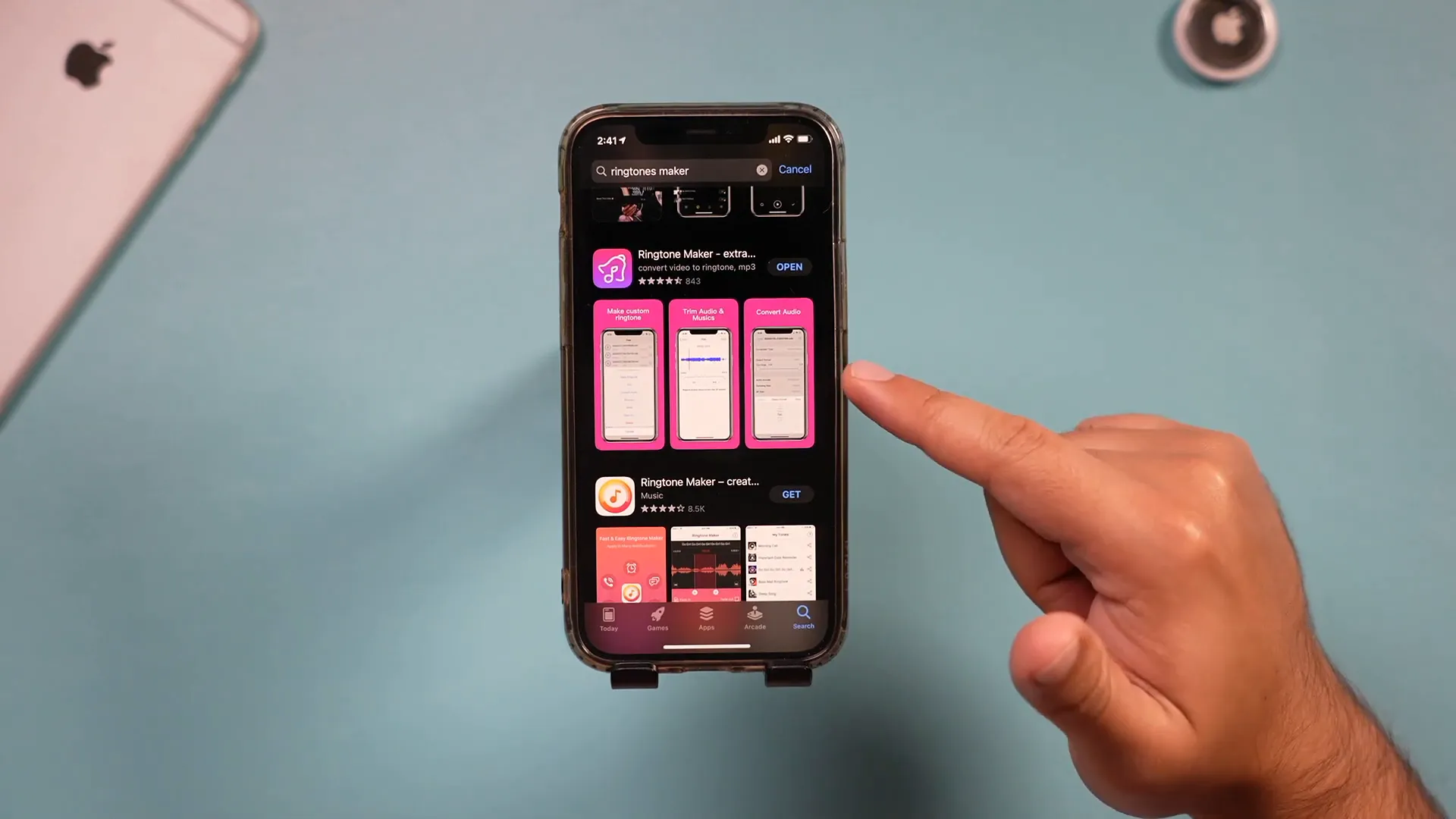
Once the app is downloaded, open it to start the next steps.
Importing the TikTok Video into Ringtone Maker
Now that you have the Ringtone Maker app open, it’s time to import the TikTok video:
- Press the plus sign in the app.
- Select Import from Video.
- Choose the video you just downloaded from TikTok.
- Press Done at the bottom of the screen.
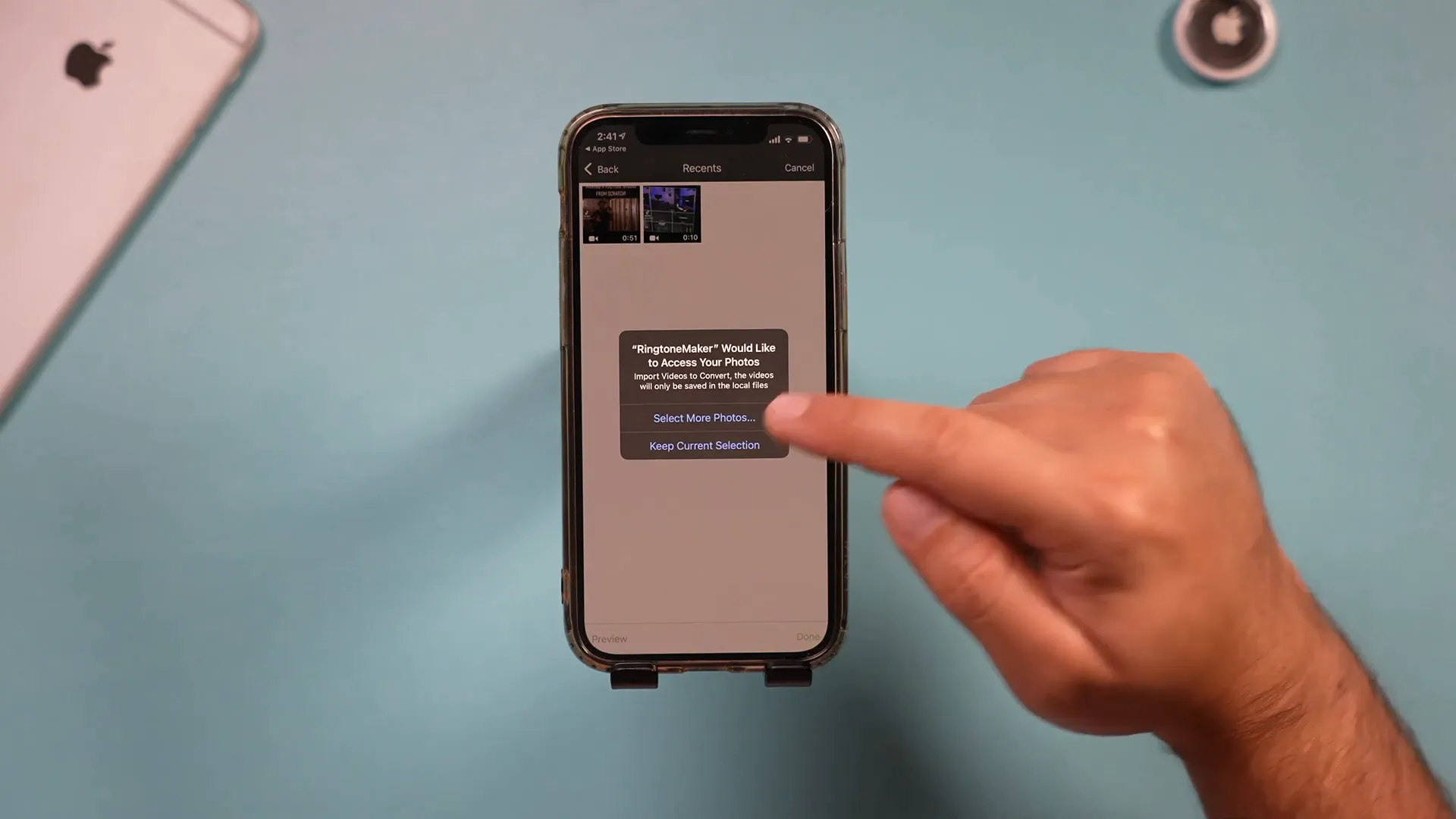
Your video will now appear in the app. Tap the i icon next to it to begin the ringtone creation process.
Creating Your Ringtone with GarageBand
The next step involves using GarageBand, an app that comes pre-installed on most iPhones. If you don’t have it, you can download it from the App Store.
- Open the GarageBand app.
- Locate the ringtone you imported from the Ringtone Maker.

Here, you can edit the ringtone length if you wish. If you want to keep it at its original length, proceed to save it:
- Press the down arrow icon and select My Song.
- Save it with a name that you can remember.
Next, you will share the song. Here’s how:
- Press and hold the song you just saved.
- Select Share and choose to share it as a ringtone.
Exporting Your Ringtone
After selecting to share as a ringtone, you will be prompted to name your ringtone. Choose a memorable name and press Done.
- Press Export to finalize the ringtone creation.
- You’ll then have the option to use it as your default ringtone, text tone, or assign it to a specific contact.

Setting Your Ringtone
Once you have exported your ringtone, it’s time to set it on your device:
- Open the Settings app on your phone.
- Scroll down and select Sounds.
- Here, you can change your ringtone to the one you just created.

By following these steps, you can easily set any TikTok sound as your ringtone. If you ever want to change it back to the default or select a different one, simply revisit the Sounds menu in your Settings app.
Conclusion
And that’s it! You now know how to turn a TikTok sound into a ringtone using Ringtone Maker and GarageBand. This process not only allows you to personalize your phone with sounds that you love, but it also makes your ringtone unique and fun. So go ahead, explore TikTok, and start creating ringtones that reflect your style!
