Are you a YouTube creator looking for a way to streamline your content creation process? If so, you’re in luck! Spotter Studio is an innovative AI tool designed specifically for YouTube creators like you. With its array of features, Spotter Studio can help you brainstorm video ideas, optimize titles and thumbnails, and even analyze competitors’ content. This blog post dives into all the powerful features of Spotter Studio and how it can revolutionize your YouTube strategy.
What is Spotter Studio?
Spotter Studio is a comprehensive platform that integrates brainstorming, research, and project planning tools tailored for YouTube creators. This AI-driven tool takes the guesswork out of creating engaging content. Whether you need help generating ideas or analyzing your competition, Spotter Studio has you covered.
Getting Started with Spotter Studio
Signing up for Spotter Studio is straightforward. You can access a 60-day free trial by linking your YouTube account and entering your credit card details. Don’t worry; you won’t be charged during the trial period. This extended trial allows you to explore all the features without any commitment.

Brainstorming Ideas
One of the standout features of Spotter Studio is its AI-powered brainstorming capability. When you input a topic for your video, the platform generates a list of potential titles that are more engaging than what you might come up with on your own. For example, instead of a bland title like “AI Tool for YouTube Creators,” you might get suggestions such as “Optimize YouTube Content in Minutes with AI” or “This AI Tool Just Revolutionized YouTube Creation!”
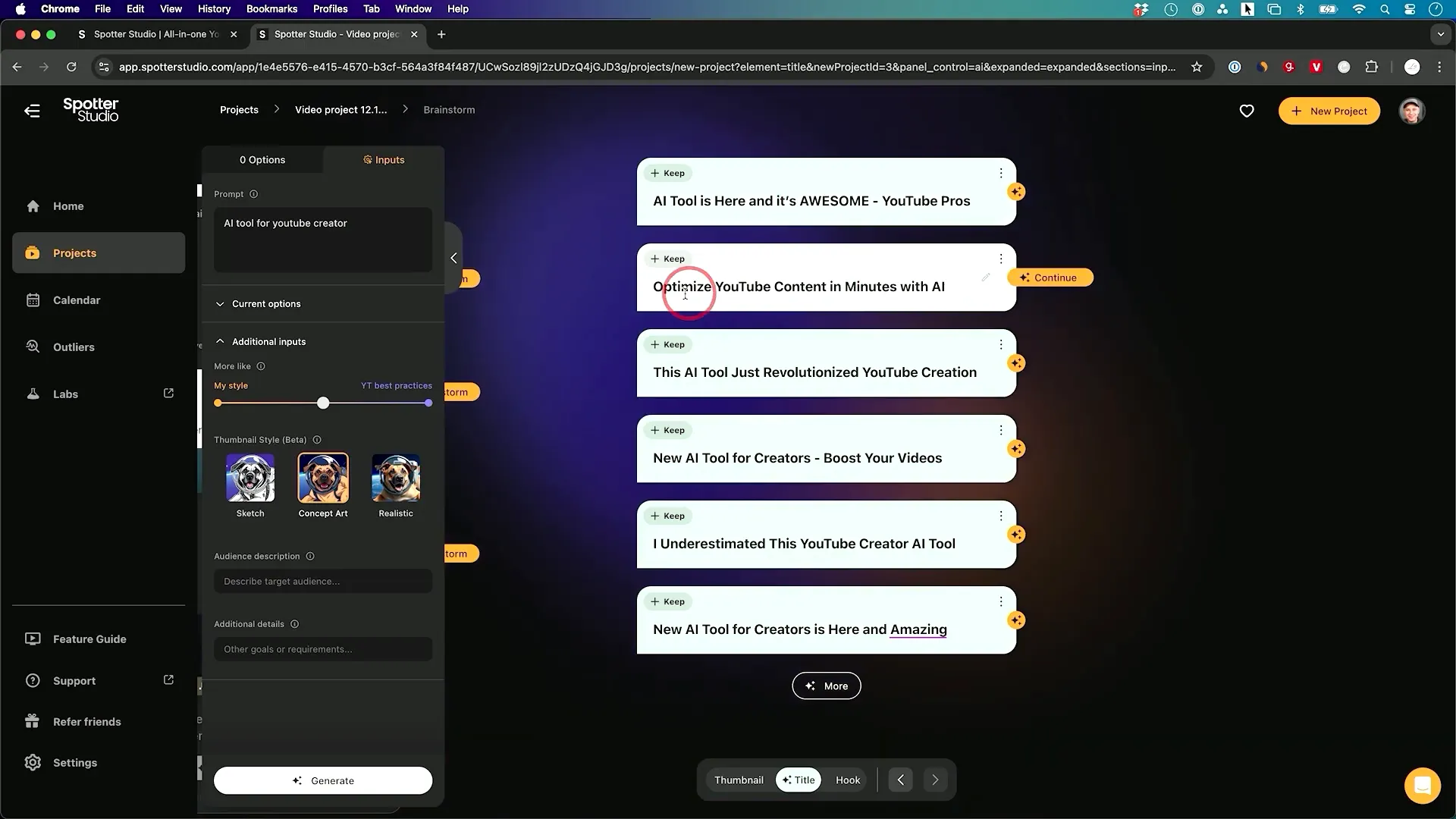
Creating Compelling Thumbnails
Thumbnails are crucial for attracting viewers, and Spotter Studio excels in this area. The platform analyzes your existing thumbnails and provides suggestions based on best practices. You can customize these recommendations by integrating your own images and styles. Spotter Studio can even suggest text to include on your thumbnail, ensuring it’s eye-catching and relevant.

Crafting Effective Hooks
Your video hook is essential for retaining viewers, especially in the first ten seconds. Spotter Studio helps you generate various hook ideas tailored to your content. This feature ensures that you can quickly find the right words to draw in your audience right from the start.
Utilizing the Outliers Tab
Perhaps the most powerful aspect of Spotter Studio is the “Outliers” tab. This feature scans YouTube to identify videos that have performed exceptionally well compared to the average. By analyzing these outliers, you can gain insights into what works in your niche and adapt your content strategy accordingly. For example, if a particular video on your favorite channel has performed 6.4 times better than its average, you can study its title, thumbnail, and hook to apply similar strategies to your own videos.

Project Management Tools
Managing multiple video projects can be overwhelming. Spotter Studio allows you to keep track of your content calendar, helping you plan uploads efficiently. You can set deadlines, manage collaborations, and even track revisions made to your projects. This organization ensures that you never miss a beat in your content creation process.

Collaboration Features
If you’re working with a team, Spotter Studio makes collaboration easy. You can invite team members to join your projects, assign tasks, and track progress through various stages of production. This feature is particularly useful for creators who rely on input from others to enhance their content.
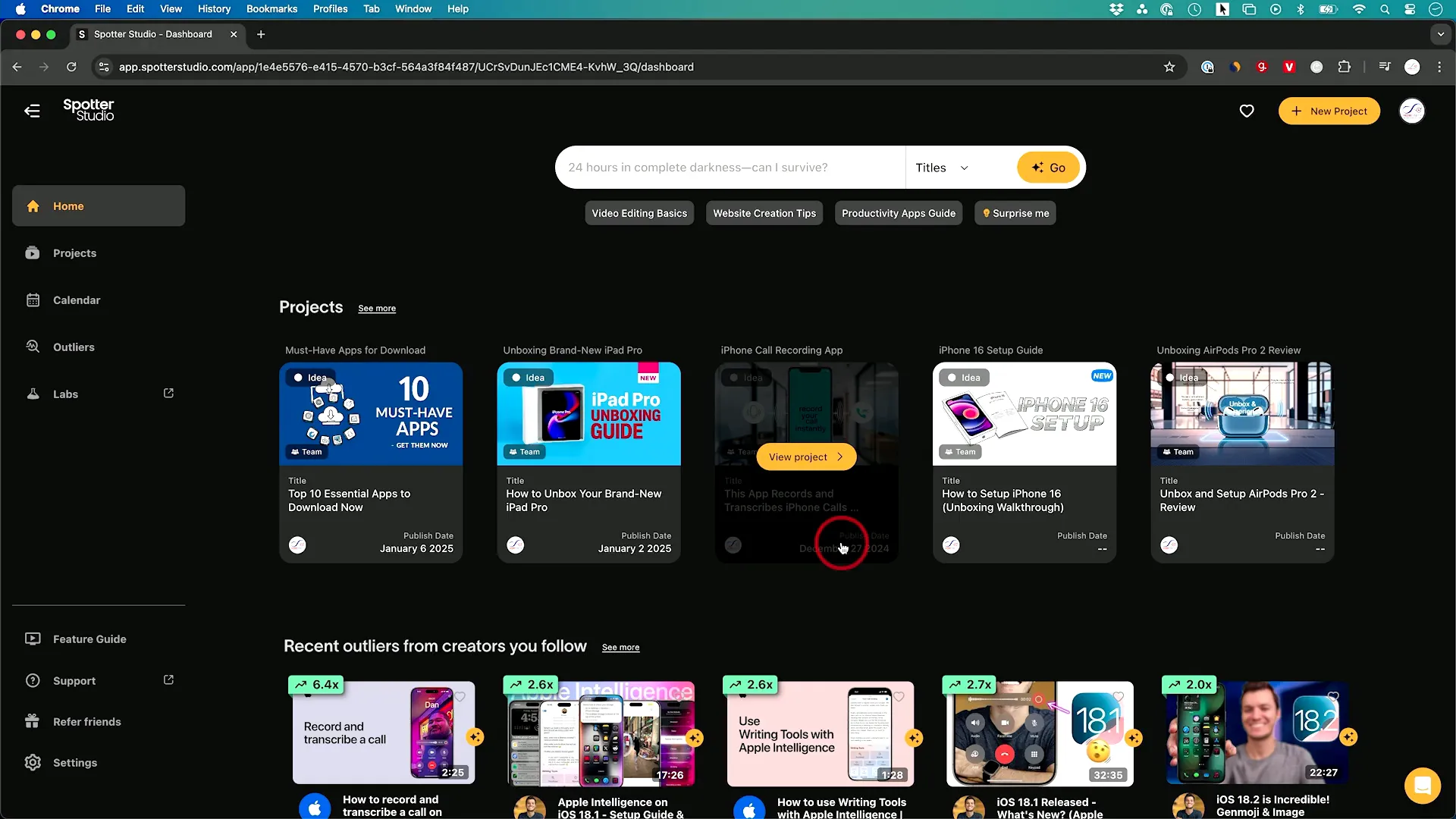
Why You Should Use Spotter Studio
The benefits of using Spotter Studio are numerous. Here are some key reasons why it can be a game-changer for YouTube creators:
- Time-Saving: Automate brainstorming and project management tasks to focus more on video creation.
- Data-Driven Insights: Use performance data to guide your content strategy and improve engagement.
- Stay Relevant: Keep up with trends and audience preferences through the Outliers feature.
- Quality Improvement: Optimize titles, thumbnails, and hooks to attract and retain viewers.
Conclusion
In conclusion, Spotter Studio is an exceptional tool for YouTube creators looking to enhance their content creation process. From generating engaging video ideas to optimizing titles and thumbnails, this platform can significantly improve your workflow and video performance. With a 60-day free trial available, it’s worth giving Spotter Studio a shot. Start transforming your YouTube game today!
