In this blog, we will explore the essentials of setting up effective Facebook ads campaigns, providing you with a step-by-step guide to navigate the complexities of the platform. Whether you’re just starting or looking to refine your skills, understanding Facebook ads is crucial for reaching your target audience effectively.
Introduction to Facebook Ads
Facebook ads, now referred to as Meta ads, are a powerful tool for businesses seeking to reach their target audience across various platforms. Understanding how to effectively set up and manage these ads is essential for maximizing your advertising budget and achieving your marketing goals. This guide will walk you through the entire process, from creating your account to launching your first campaign.
Understanding the Facebook Ads Ecosystem
The Facebook ads ecosystem is vast, encompassing not just Facebook but also Instagram, Messenger, and WhatsApp. This integration allows advertisers to reach users on multiple platforms with a single campaign. Understanding how these platforms interact and the audiences they attract is crucial for crafting effective ads.
When setting up your ads, you can choose where they run, enabling you to target specific audiences based on their platform preferences. This flexibility is one of the key advantages of using Facebook ads.

Creating a Facebook Ads Account
To start with Facebook ads, you first need to create a Facebook ads account. While it may be tempting to use the quick setup option available at facebook.com/business/ads, this method is not recommended for serious advertisers. Instead, you should set up your account through Business Manager for a more controlled and professional approach.
Creating your account via Business Manager allows you to manage multiple ad accounts, invite team members, and maintain better organization across your campaigns.
Setting Up Business Manager
Business Manager is your central hub for managing your Facebook ads. To begin, log in to business.facebook.com. Once logged in, navigate to the settings tab to configure your Business Manager properly.
In the settings, you can invite team members, manage their permissions, and organize your ad accounts efficiently. It’s important to ensure that everyone who needs access is invited and has the appropriate permissions based on their role.

Adding Pages and Instagram Accounts
To run ads effectively, you need to connect your Facebook page and Instagram account to your Business Manager. This step is essential because all ads run through these pages, not your personal account.
- Navigate to the “Pages” tab in Business Manager.
- Add an existing Facebook page or create a new one if necessary.
- Repeat the process for your Instagram account under the “Instagram Accounts” tab.
By connecting these accounts, you ensure that your ads are displayed on the appropriate platforms, maximizing your outreach.

Creating Ad Accounts
Once your pages are set up, the next step is to create ad accounts. Within Business Manager, you can manage multiple ad accounts, which is particularly useful if you run campaigns for different businesses or clients.
To create an ad account:
- Go to the “Ad Accounts” section.
- Click “Add” and choose to create a new ad account or request access to an existing one.
Each ad account can be tailored to specific campaigns, making it easier to track performance and manage budgets.
Setting Up Billing and Payments
To run Facebook ads, you need to set up billing and payments. This involves adding a credit card to your account. It’s crucial to enter your payment information accurately to avoid any issues, as errors can lead to account bans.
Take your time during this process to ensure everything is correct. Once your payment method is set, you won’t need to repeat this step unless you change your billing information.

Assigning Assets and Permissions
After setting up your ad accounts, the next step is to assign assets and permissions. This allows you to control who has access to your Facebook page, Instagram account, and ad accounts.
- Go to the “People” tab in Business Manager.
- Select your name and click “Assign Assets”.
- Choose the appropriate pages and ad accounts, then assign permissions based on roles.
This system enables efficient collaboration, especially when working with a team or external partners.

Navigating Ads Manager
Once your Business Manager and ad accounts are set up, it’s time to dive into Ads Manager. This is where the magic happens. Ads Manager is where you will create, manage, and analyze your ad campaigns.
Facebook ads are structured in three layers:
- Campaigns: Define your main objective, such as driving traffic or generating leads.
- Ad Sets: Determine your target audience and budget.
- Ads: This is where you upload your creative materials, including images and videos.
Understanding this structure is vital for creating effective ad campaigns that meet your business goals.
Setting Up Your First Campaign
To create your first campaign, navigate to the campaign section in Ads Manager. Here, you will set your campaign objective, which informs Facebook’s algorithms on how to optimize your ads.
Next, move to the ad set level, where you will define your target audience. This includes demographic details, interests, and behaviors. The more precise your targeting, the better your ad performance will be.
Finally, at the ad level, upload your creative assets. This includes selecting images or videos, writing ad copy, and choosing a call to action. The quality of your creative materials can significantly impact engagement and conversion rates.
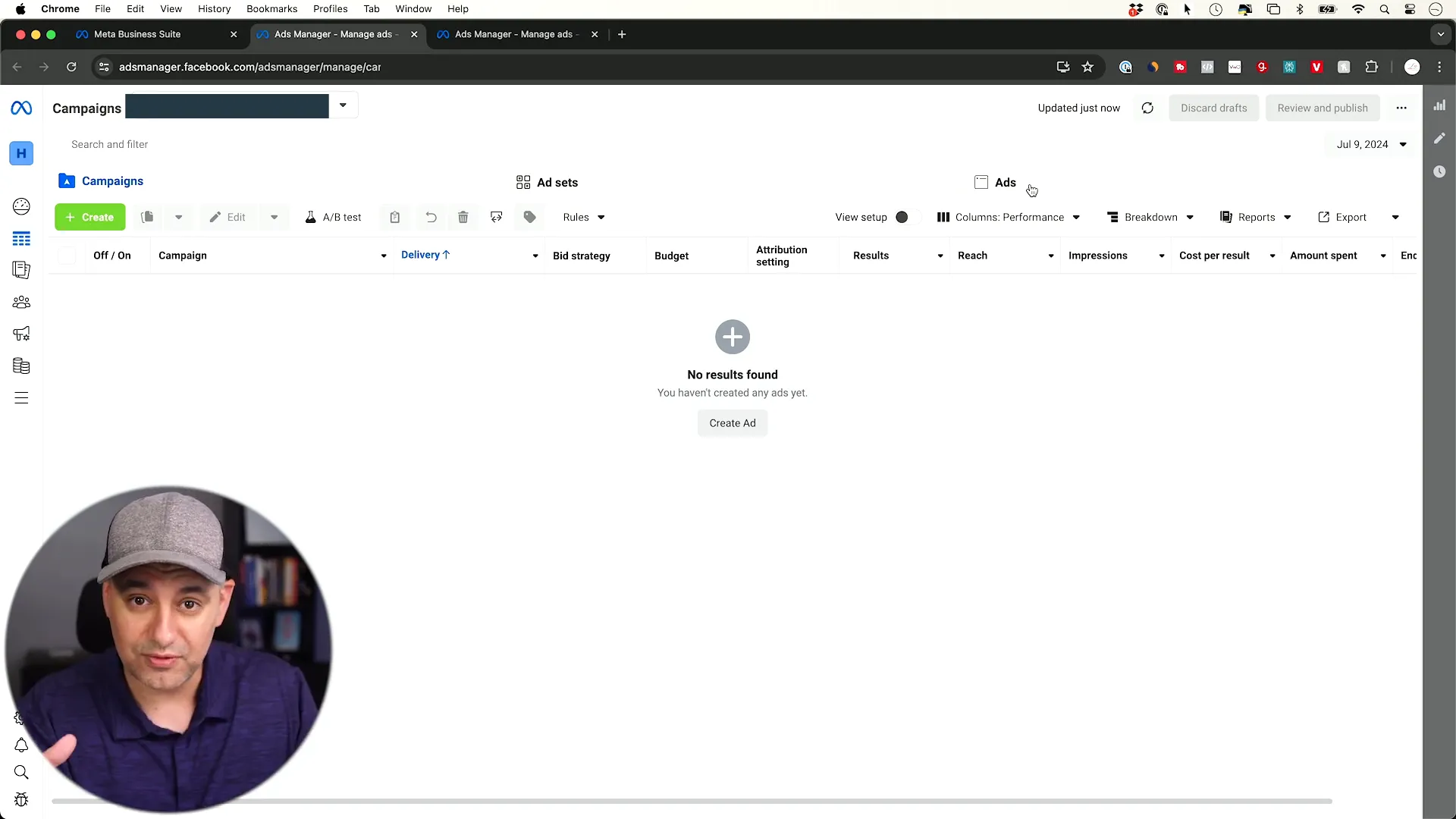
Understanding Campaign Structure
When creating Facebook ads, understanding the campaign structure is pivotal. The process is divided into three key components: Campaign, Ad Set, and Ads. Each plays a distinct role in how your ads are delivered and who sees them.
The Campaign level is where you define your overall objective. This could range from generating sales to increasing brand awareness. The Ad Set level allows you to specify your audience, budget, and schedule. Finally, the Ads level is where your creative content resides—images, videos, and text.

Choosing Campaign Objectives
Choosing the right objective is essential for the success of your Facebook ads. Currently, Facebook offers six objectives, but most advertisers typically focus on two: leads or sales. For e-commerce businesses, selecting sales is often the way to go. If your goal is to capture leads, perhaps for a service-based business, then that option may be more suitable.
Be mindful of the objectives that promote brand awareness, traffic, or engagement. While these are valuable, they often do not directly lead to conversions. Instead, they serve more for building brand recognition or gathering interest.

Setting Up Budget and Schedule
Budgeting for your Facebook ads requires careful consideration. You can choose between a campaign budget or an ad set budget. Setting the budget at the campaign level allows Facebook to allocate funds where they are most effective. This means Facebook can automatically spend more on the ad sets that perform better.
When determining your daily budget, consider the value of your product or service. For instance, if your product sells for $50, ideally, you should aim to spend around $50 daily to achieve at least one sale. If you are new to Facebook ads, starting with a lower budget can help you gather data without risking too much capital.

Creating an Ad Set
Creating an ad set is where you define your target audience and allocate your budget. You’ll need to specify where the conversion occurs, typically on your website. Setting your performance goal to maximize conversions is a standard best practice, especially for new accounts.
Tracking conversions is vital, and this is where the Facebook pixel comes in. The pixel is a piece of code that tracks user interactions on your website and sends that data back to Facebook. Setting up this pixel is crucial for optimizing your ads effectively.
Targeting Your Audience Effectively
Effective audience targeting can significantly improve your ad performance. Facebook allows you to select locations, age ranges, and even interests. However, leveraging the Advantage Plus audience feature can optimize targeting automatically based on user behavior and engagement.
Using broad targeting can also yield positive results. Facebook’s AI is designed to identify the most relevant audience for your ads, often outperforming manual targeting strategies. This means you can focus on other aspects of your campaign while the AI handles audience selection.

Designing Compelling Ad Creatives
The success of your Facebook ads largely hinges on the quality of your creative assets. This includes eye-catching images, engaging videos, and compelling ad copy. It’s essential to ensure that your ad creatives resonate with your target audience and align with your offer.
When selecting the format for your ad, consider using videos or carousel ads. These formats tend to garner higher engagement rates compared to static images. Additionally, A/B testing different creatives can provide insights into what resonates best with your audience.
Tips for Effective Ad Creatives
- Keep it Simple: Your message should be clear and straightforward.
- Focus on Benefits: Highlight what the audience stands to gain from your product or service.
- Use High-Quality Visuals: Ensure that images and videos are of high quality and relevant to your offer.
- Strong Call-to-Action: Encourage users to take action with clear calls to action.
Optimizing Your Ad Performance
Optimizing your Facebook ads is an ongoing process that requires constant analysis and adjustment. Once your ads are live, it’s crucial to monitor their performance closely. This involves looking at key performance indicators (KPIs) such as click-through rates (CTR), conversion rates, and cost per acquisition (CPA).
Start by identifying which ads are performing well and which are not. Use the data from Facebook Ads Manager to evaluate the effectiveness of your campaigns. This includes comparing the performance of different ad formats, such as image versus video ads, and analyzing audience engagement.
Testing Different Ad Formats
When running Facebook ads, experimenting with different ad formats can yield valuable insights. For instance, you might find that carousel ads, which allow users to swipe through multiple images or videos, perform better for certain products compared to single-image ads. Testing various formats helps you understand what resonates with your audience.
Begin with a combination of image ads and video ads. As your budget allows, consider testing carousel ads as well. This method not only keeps your content fresh but also allows you to identify the most effective approach for your specific audience.
Utilizing AI Tools to Enhance Ads
Incorporating AI tools into your ad strategy can significantly enhance your Facebook ads. Tools like ChatGPT can assist in generating ad copy, headlines, and even analyzing competitors’ ads. By leveraging AI, you can save time and improve the quality of your ad content.
For example, using ChatGPT, you can analyze successful ads from your competitors and gain insights into what works. This data can inform your ad copy and creative decisions, ensuring that your ads are compelling and relevant to your target audience.
Analyzing Ad Results and Making Adjustments
After your ads have run for a sufficient period, it’s essential to analyze the results. Look at the data to determine which ads are driving the most conversions and which ones are underperforming. This analysis will help you make informed decisions about where to allocate your budget moving forward.
If certain ads are not meeting your expectations, consider adjusting their targeting, creative, or even the call-to-action. Sometimes, small changes can lead to significant improvements in performance. Remember, the goal is to find what works best for your audience and continuously optimize your approach.

Key Metrics to Monitor
- Click-Through Rate (CTR): A high CTR indicates that your ad is engaging and relevant to your audience.
- Conversion Rate: This measures the percentage of users who take the desired action after clicking your ad.
- Cost Per Acquisition (CPA): Understanding your CPA helps you gauge the profitability of your campaigns.
- Return on Ad Spend (ROAS): A higher ROAS means your ads are generating significant revenue compared to their cost.
Conclusion and Next Steps
Mastering Facebook ads is a journey that involves continuous learning and adaptation. By optimizing your ad performance, utilizing AI tools, and regularly analyzing results, you can improve your campaigns and achieve better results over time.
As you become more familiar with Facebook ads, don’t hesitate to experiment with different strategies and creative approaches. The insights you gain will be invaluable as you refine your advertising efforts.
To take your Facebook advertising skills to the next level, consider enrolling in advanced courses or workshops that focus on specific aspects of Facebook advertising. This investment in your education can lead to significant returns in your advertising efforts.
