Are you looking to switch back to a personal account on Instagram? You’re not alone! Many users find themselves wanting to revert their accounts from a creator or business profile back to a personal one. In this guide, we will walk you through the steps to make this transition seamless and straightforward. The process has changed a bit due to Meta’s updates, but fear not, as we will cover everything you need to know!
Why Switch Back to a Personal Account?
Before diving into the steps, let’s explore why someone might want to switch back to a personal account. Here are some common reasons:
- Privacy Concerns: Personal accounts allow for more privacy settings compared to business or creator accounts.
- Less Pressure: Many users feel less pressure to maintain a professional image or meet specific metrics associated with business accounts.
- Simplified Features: Personal accounts offer a simpler user experience without the professional dashboard and analytics.
- Control Over Promotions: Users may prefer to avoid the promotional tools available in business accounts.
Steps to Switch Back to a Personal Account
Now that you understand the reasons for making the switch, let’s jump into the steps you’ll need to follow. The process is quite simple, so let’s get started!
Step 1: Access Your Profile
First things first, you need to access your Instagram profile. To do this, click on your profile icon located in the bottom right corner of the app. This will take you directly to your profile page.
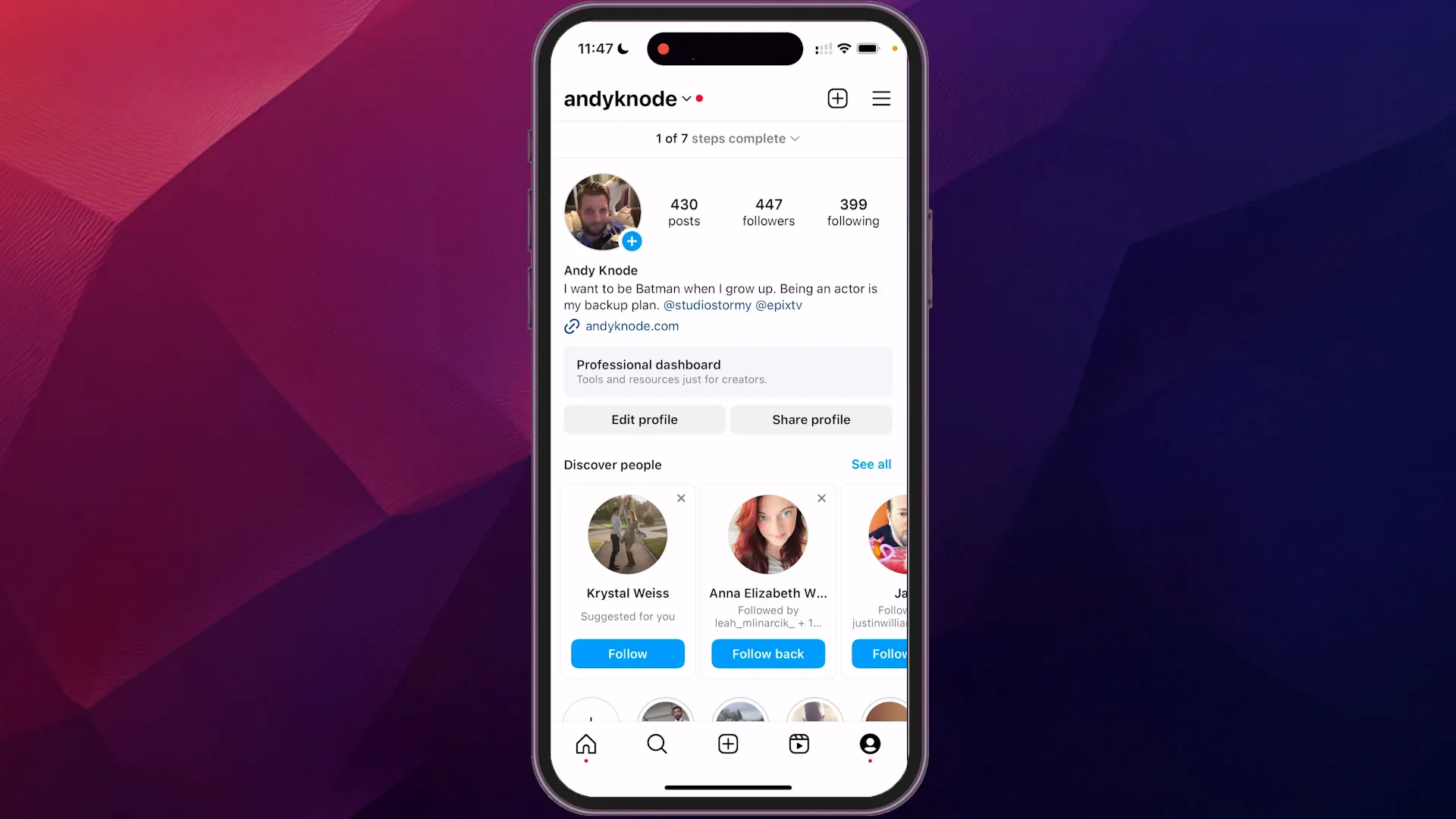
Step 2: Locate Your Professional Dashboard
Once you’re on your profile page, you’ll notice a significant change if you are using a creator or business account. Instead of going up to the three horizontal lines in the top right corner, you’ll see a section below your name labeled Professional Dashboard.
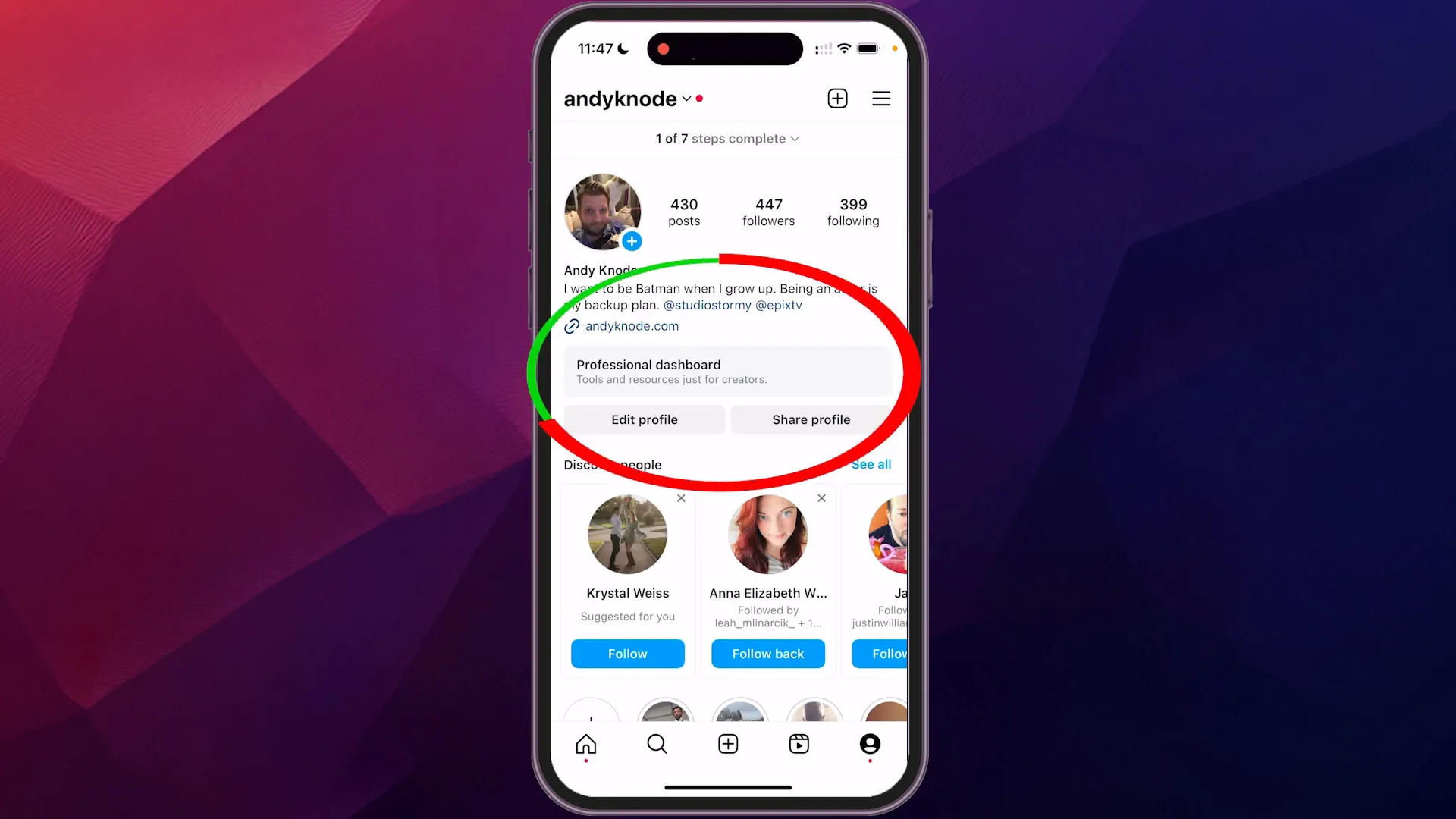
Step 3: Click on Your Professional Dashboard
Click on the Professional Dashboard option. This section provides you with access to analytics and various options tailored for professional accounts.
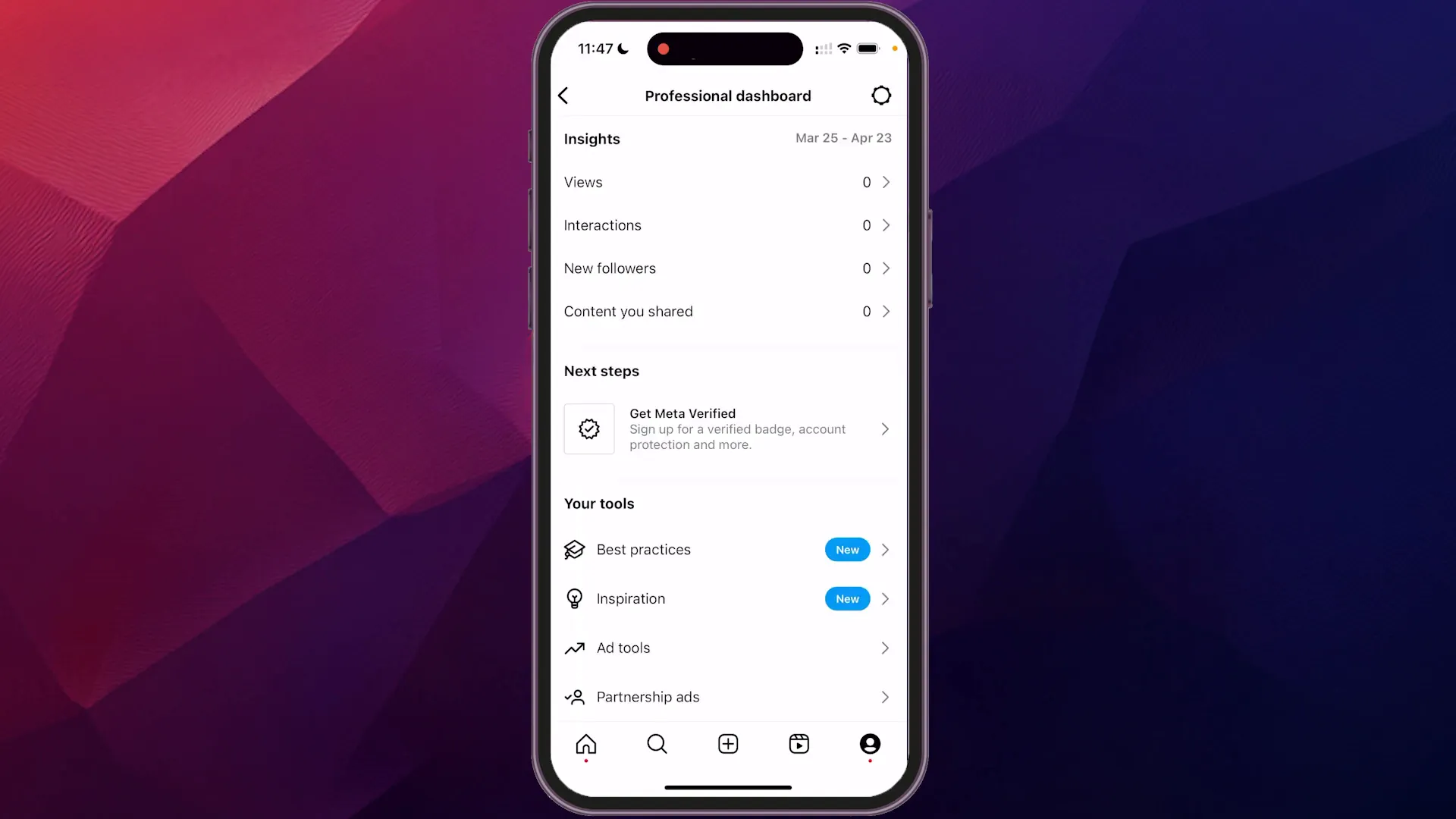
Step 4: Access Settings
After accessing your Professional Dashboard, look for the gear icon located in the top right corner. Clicking this icon will take you into the settings menu.
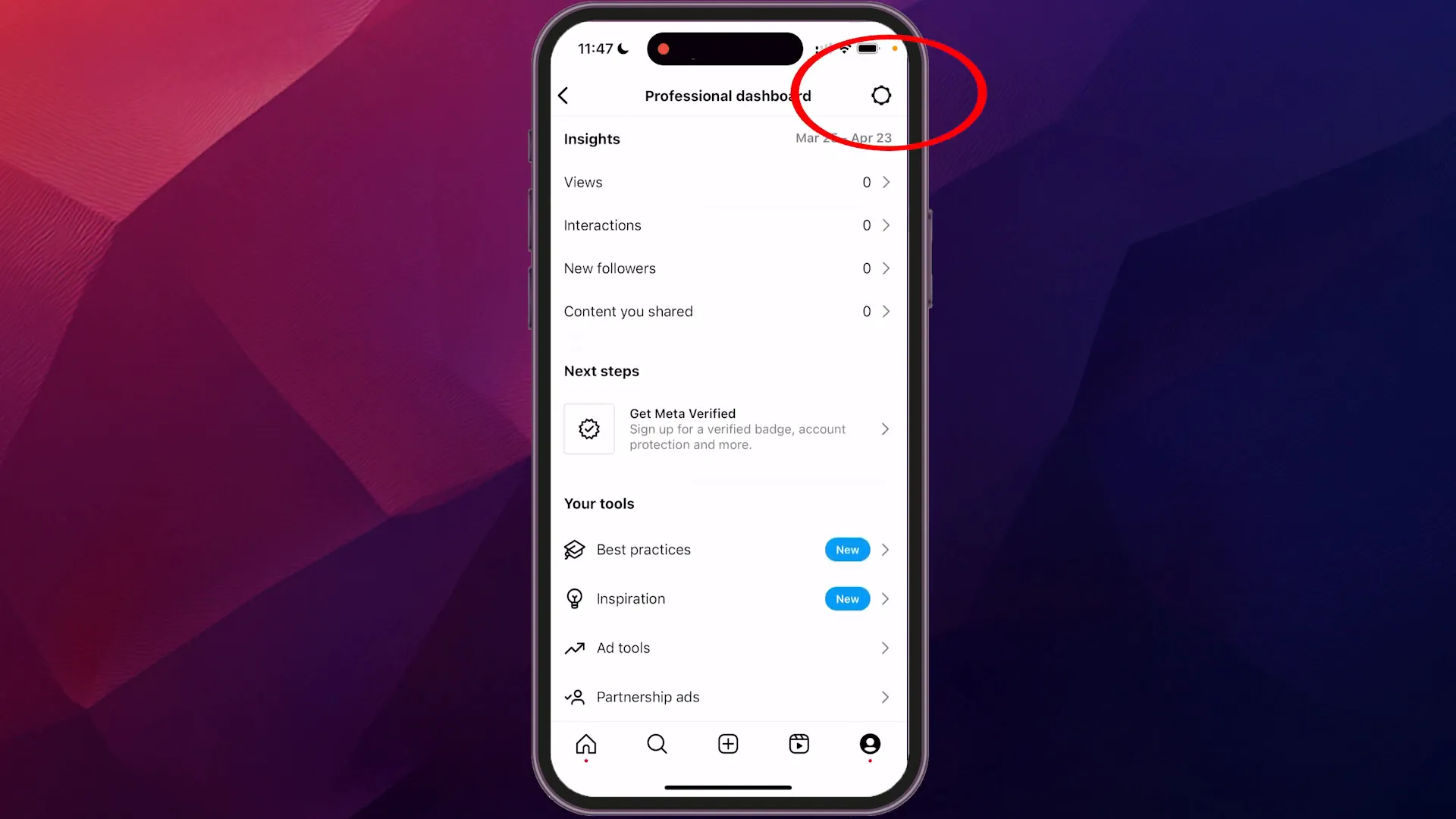
Step 5: Switch Account Type
Scroll down until you find the option labeled Switch Account Type. Click on this option to proceed.
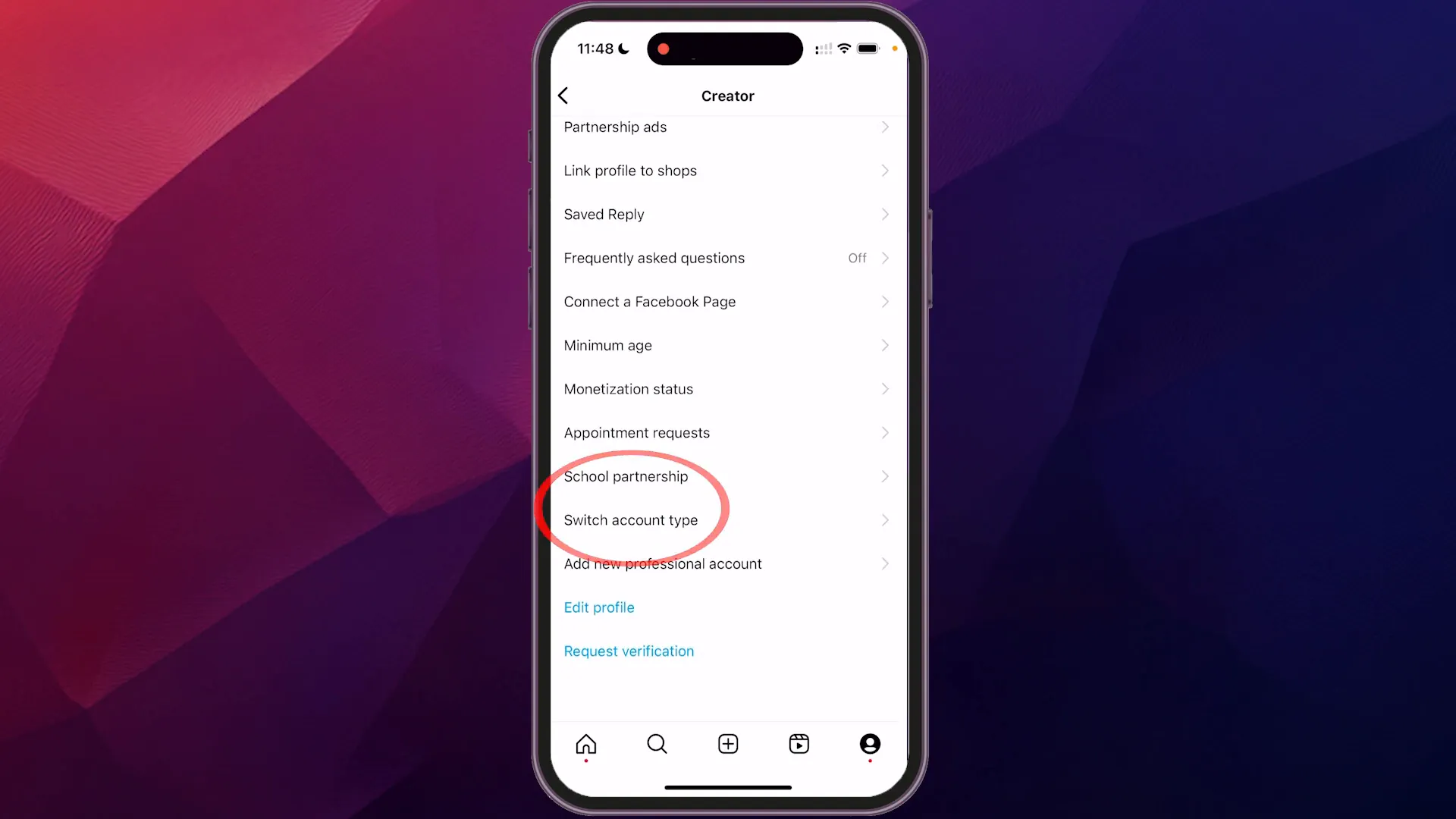
Step 6: Choose Your Account Type
Upon clicking Switch Account Type, you’ll be presented with options to switch to a personal account, business account, or creator account. If you are currently on a creator account, select the option to Switch to Personal Account.
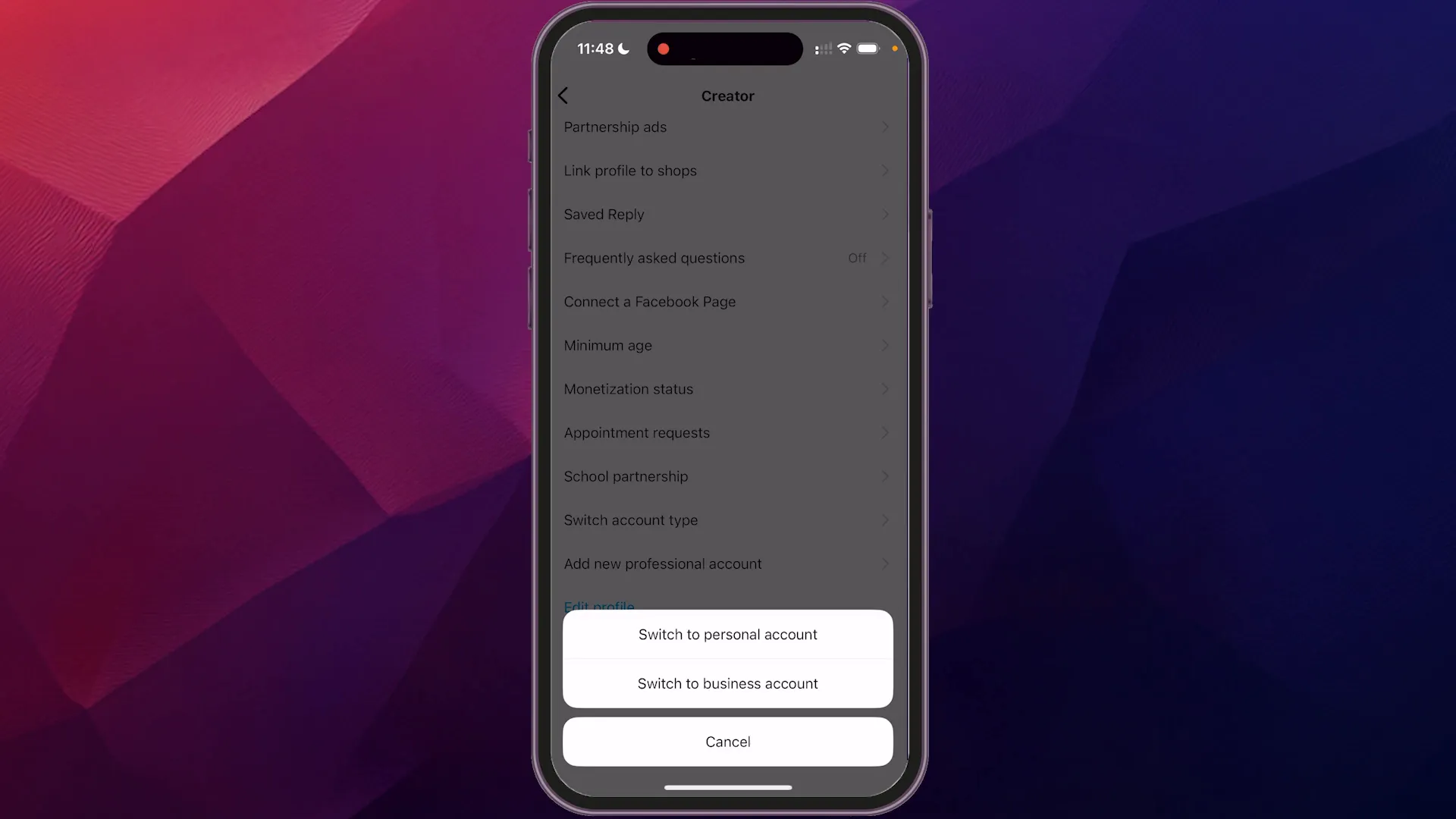
Step 7: Confirm Your Choice
After selecting the option to switch to a personal account, a warning box will appear, informing you about what will happen next. Review the information, and when you’re ready, click on Switch to Personal Account again to confirm your choice.
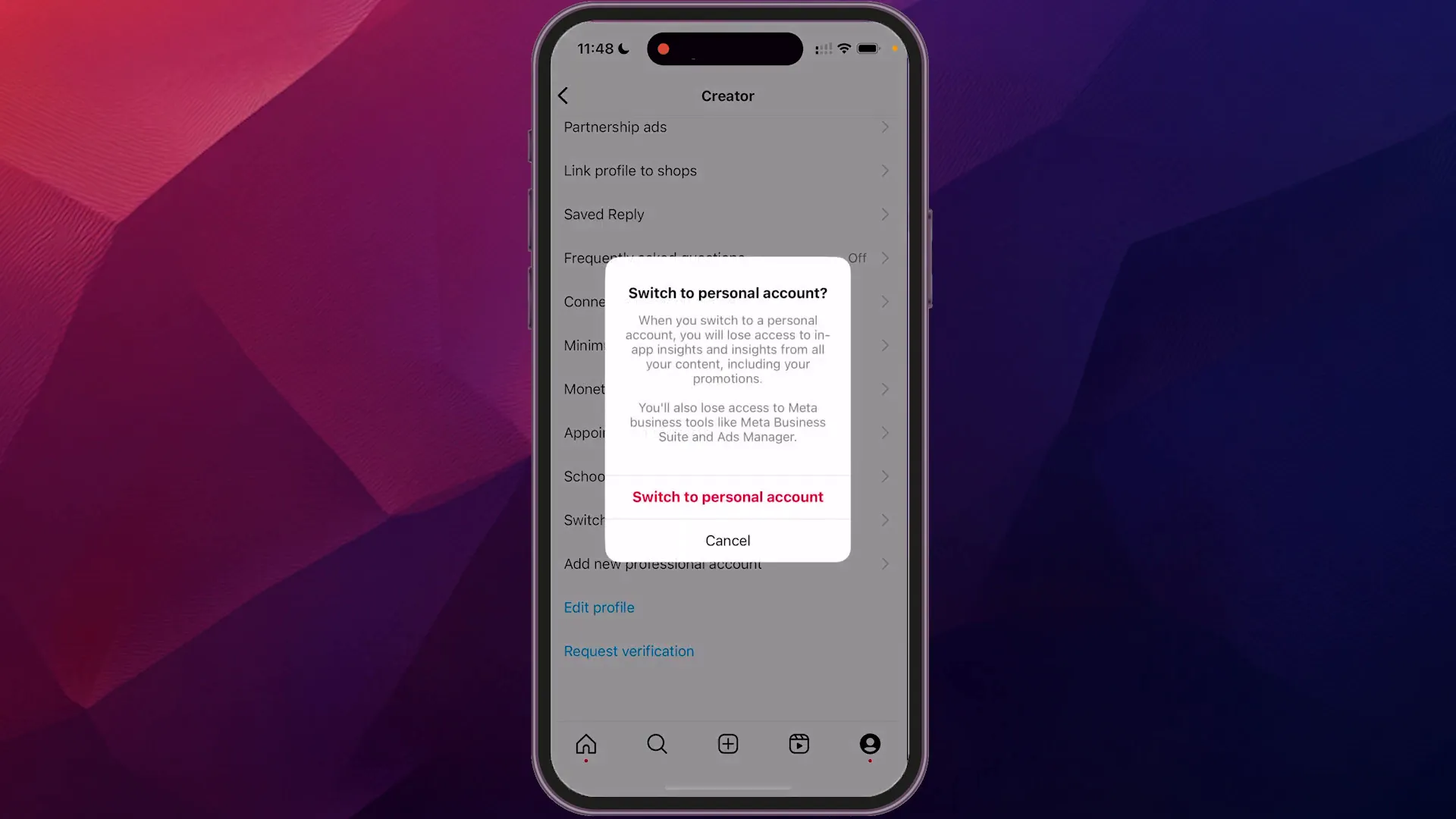
Step 8: Return to Your Profile
After confirming your choice, you’ll notice that the Professional Dashboard has disappeared from your profile. This indicates that you have successfully switched back to a personal account!
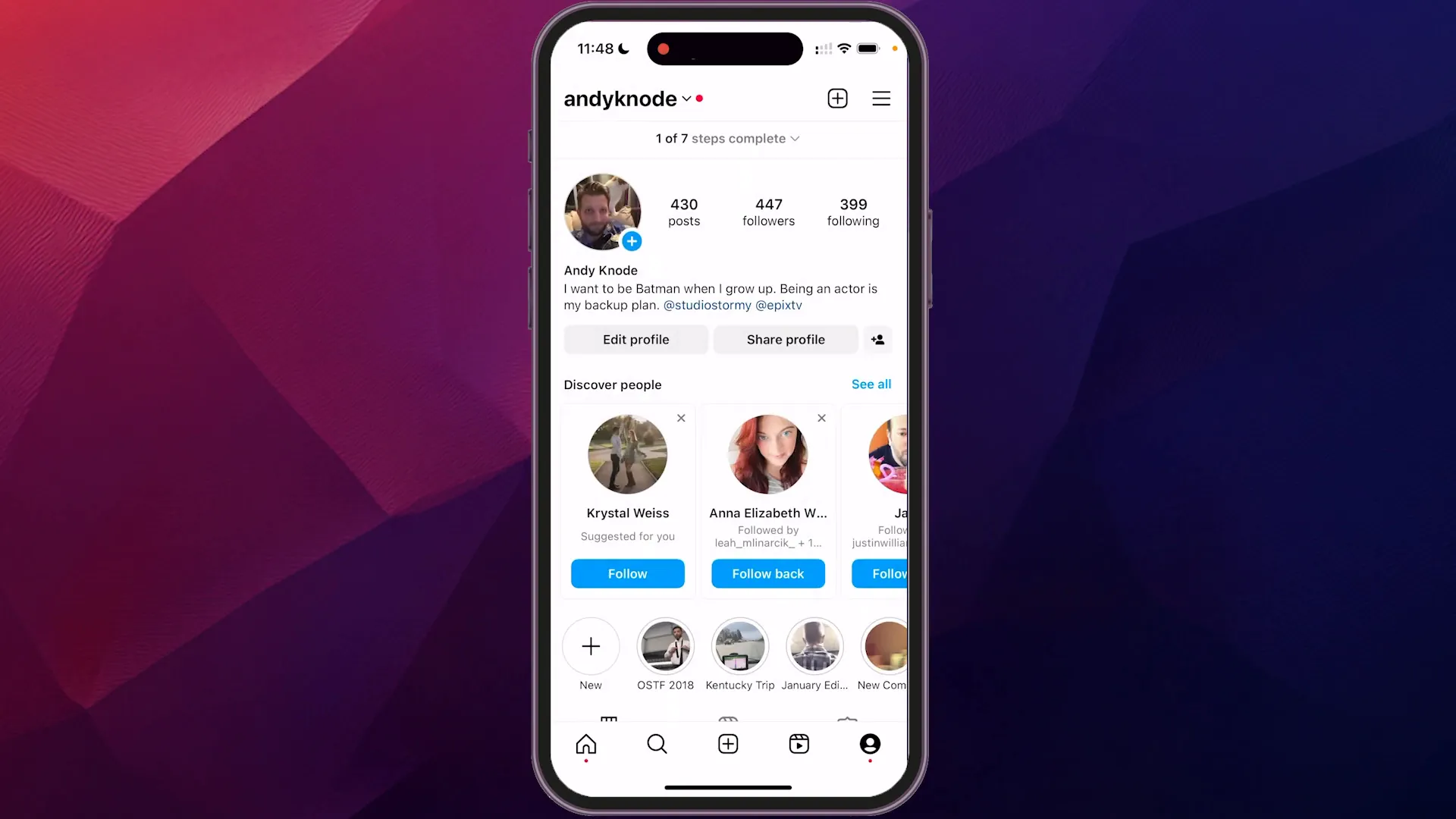
What Changes When You Switch Back?
Switching back to a personal account means that you will lose access to certain features that are exclusive to creator and business accounts. Here’s what you should expect:
- No Professional Dashboard: You will no longer see the Professional Dashboard that provides analytics.
- Limited Insights: You won’t have access to insights and analytics related to your posts and audience.
- Promotional Tools: Features for promoting posts and ads will no longer be available.
- Privacy Settings: You may have more control over who sees your posts and stories.
Conclusion
Switching back to a personal account on Instagram is a straightforward process that can help you regain a more relaxed and private social media experience. Whether you’re seeking to simplify your Instagram use or just prefer the personal account features, the steps outlined above make it easy to make the switch.
We hope you found this guide helpful! For more tips and tutorials on navigating Instagram effectively, be sure to check out more content from Howfinity on their YouTube channel. Happy Instagramming!
