
Creating high-quality content consistently can be a daunting task, especially when you want to maximize the value of a single video across multiple platforms. What if you could take one YouTube video and effortlessly transform it into a variety of engaging content pieces? That’s exactly what the AI tool Video to Blog enables you to do. This platform goes beyond what typical AI writing tools like ChatGPT offer, making it a game-changer for content creators, marketers, and bloggers alike.
In this comprehensive guide, I’ll walk you through how I use Video to Blog to convert a single video into at least five different types of content — from blogs to social posts and email promotions — saving hours of manual work. Whether you’re a seasoned blogger or just starting out, this tool can revolutionize your workflow and help you reach your audience more effectively.
Getting Started: The Video to Blog Dashboard
Once you create an account on Video to Blog, you land on a clean, user-friendly dashboard. Here, the process begins by clicking the plus sign on the right side to start a new project. The first piece of content the platform generates is a blog post, which serves as the foundation for other content types.
All you need to do is paste the YouTube video link into the provided field. It doesn’t have to be your own video — the tool works with any public YouTube video. For this walkthrough, I used one of my own videos from my YouTube channel.
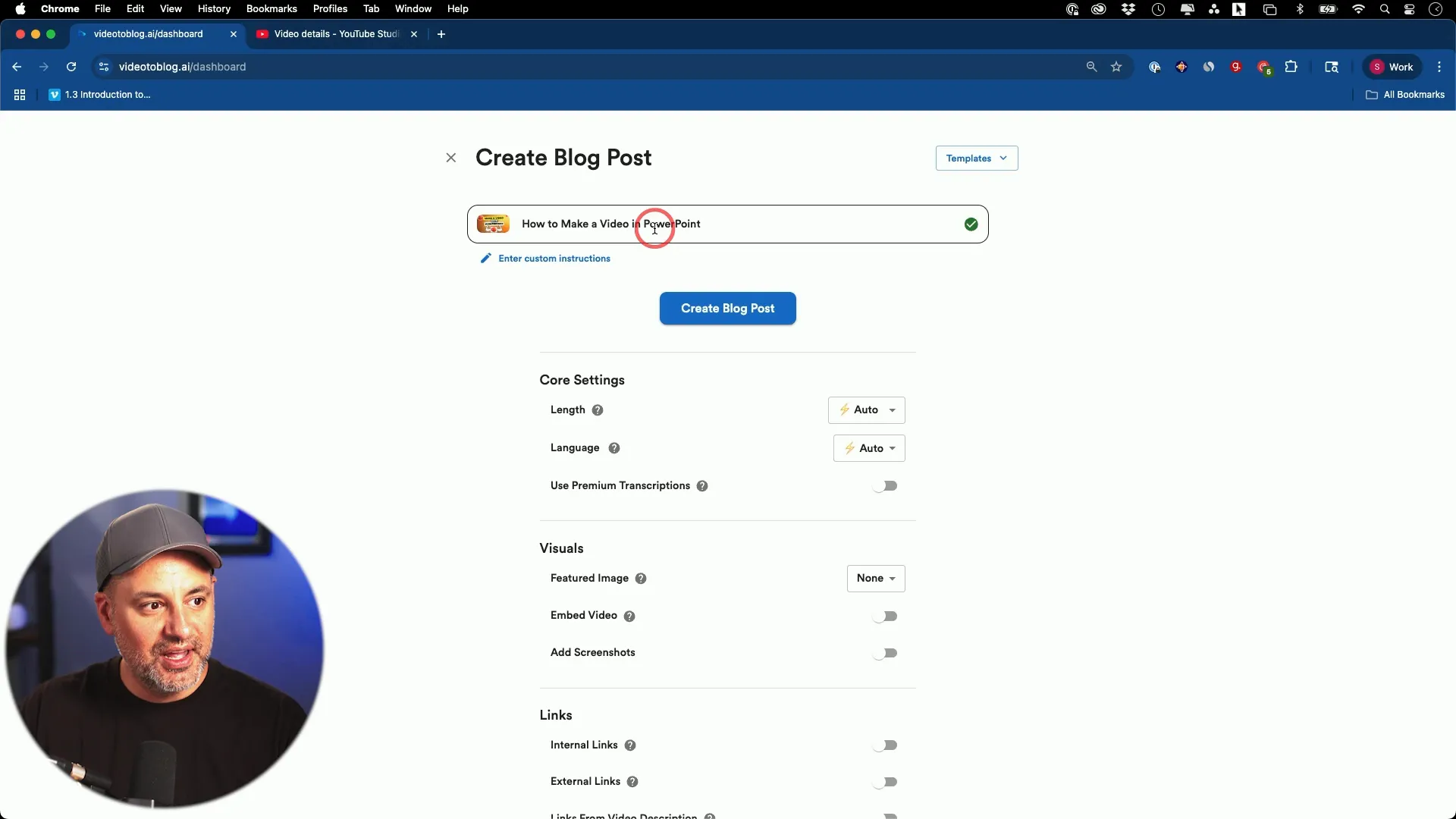
Customizing Your Blog Post Settings
Before generating your blog, you have several customization options to tailor the output to your needs:
- Post length: The tool recommends blog length based on the original video duration. For example, a short 8-minute video might generate a 700-word blog post, while longer videos (25 minutes or more) can produce posts up to 2,500 words.
- Language detection: Automatically detects the language of the video, no manual intervention needed.
- Premium transcription: Optional enhanced transcription for clearer text, though the default works well for most cases.
- Visuals integration: You can add the video thumbnail, embed the video itself, or pull screenshots directly from the video to enrich your blog post visually.
- Internal and external linking: If you link your blog to a WordPress site, the platform automatically adds internal links to related articles, boosting SEO. You can also enable external links and import links from the video description.
- Writing style and tone: Choose from various tones, points of view (first or third person), and formats. You can even upload a sample of your own writing style to mimic it precisely.
- Additional content: Add FAQ sections or call-to-action (CTA) prompts to make your blog post more interactive and effective.
- SEO optimization: Enter your primary keyword for the blog, and the tool will optimize the content accordingly.
- Custom instructions: Use plain English to guide the AI on specific style or tone preferences if needed.
Generating the Blog Post: Fast and Effective
After setting your preferences, simply click “Create Blog Post,” and the AI begins working immediately. In under a minute, it transforms your video’s content into a polished, SEO-friendly blog post. During the process, you can watch the progress percentage and see the content taking shape.
What’s impressive is how the tool pulls the video thumbnail and automatically inserts screenshots from the video at relevant points. This visual context adds depth to the post and was once a tedious manual task that could take hours.
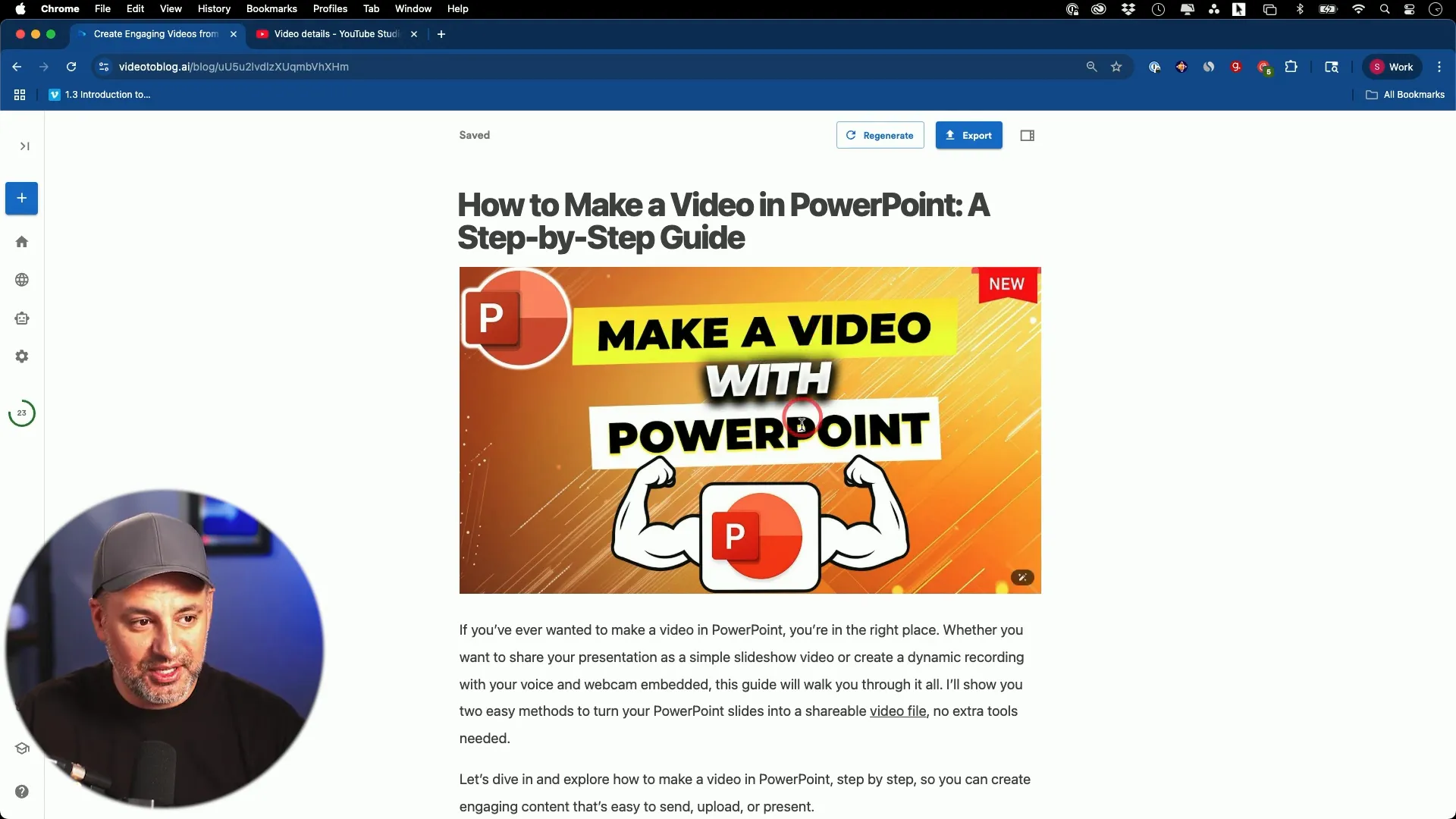
You have full control over the screenshots — you can select the ones you want to keep or delete any that don’t fit your vision. The video embedding is optional, so if you prefer a clean blog without the video player, you can remove it easily.
Quality and SEO Insights
The platform provides an instant blog post score that evaluates readability, SEO, and overall quality. For instance, it might rate your post at a sixth to seventh-grade reading level, which is ideal for broad audiences. It also generates meta descriptions, titles, and tags automatically, saving you the hassle of manual SEO work.
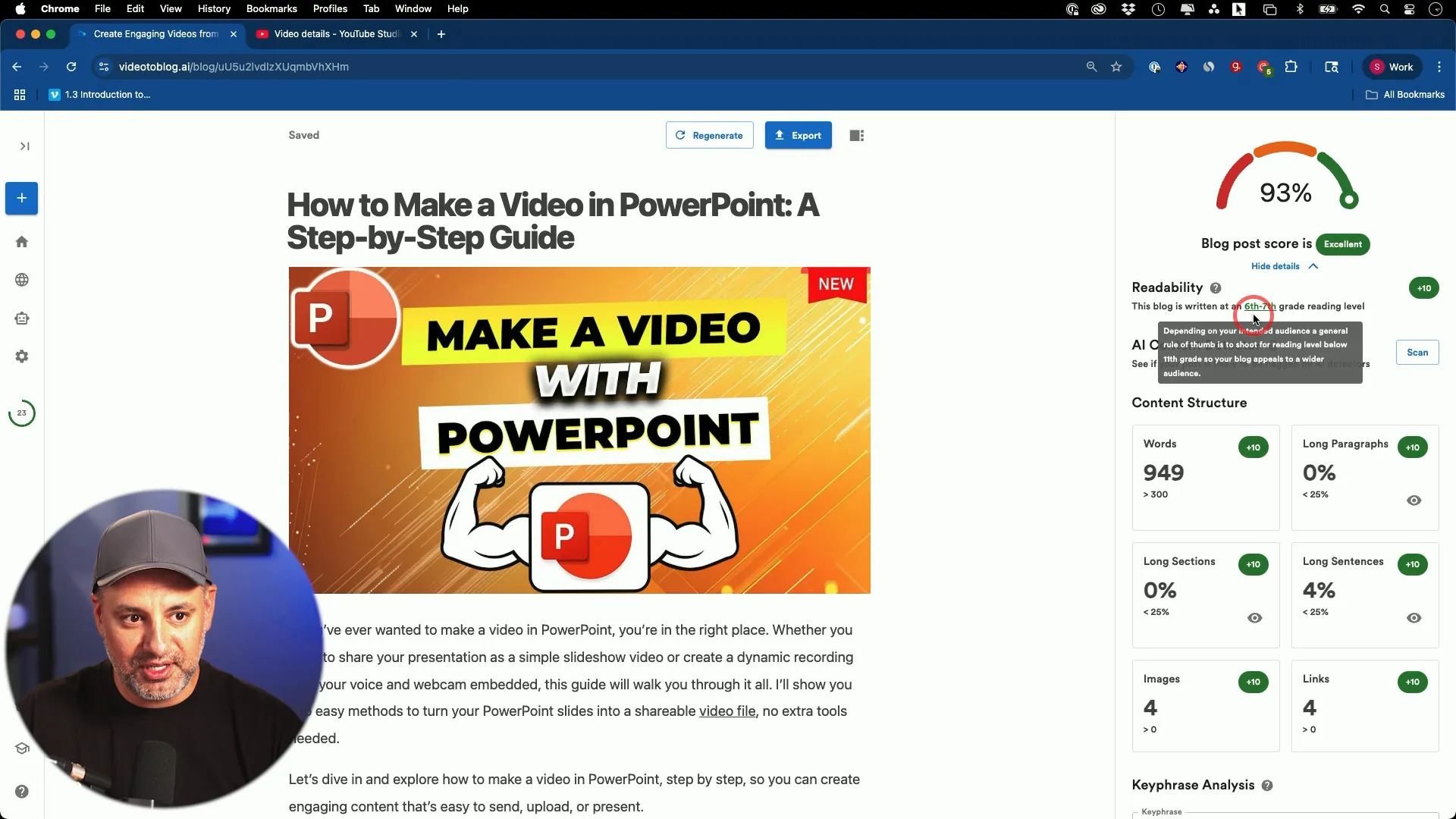
Expanding Beyond the Blog: Five Pieces of Content from One Video
The real power of Video to Blog lies in its ability to create multiple content formats from that single blog post:
- Instagram posts: Ready-made social media captions and text snippets designed for Instagram engagement.
- Facebook posts: Tailored content optimized for Facebook’s audience and format.
- LinkedIn posts: Professional and concise posts suitable for LinkedIn networking.
- WhatsApp messages: Short and direct messages perfect for sharing with your WhatsApp contacts.
- Email promotions: Complete email drafts you can send to your newsletter subscribers or mailing list to promote your content.
Each piece is editable and can be regenerated if you want a fresh take. This versatility allows you to maintain a consistent message across platforms without rewriting everything from scratch.
Bonus: Automatic Video Transcription
Video to Blog also generates a full transcription of your video, which you can access with or without timestamps. This is useful for repurposing your content further, improving accessibility, or simply having a written record of your video.
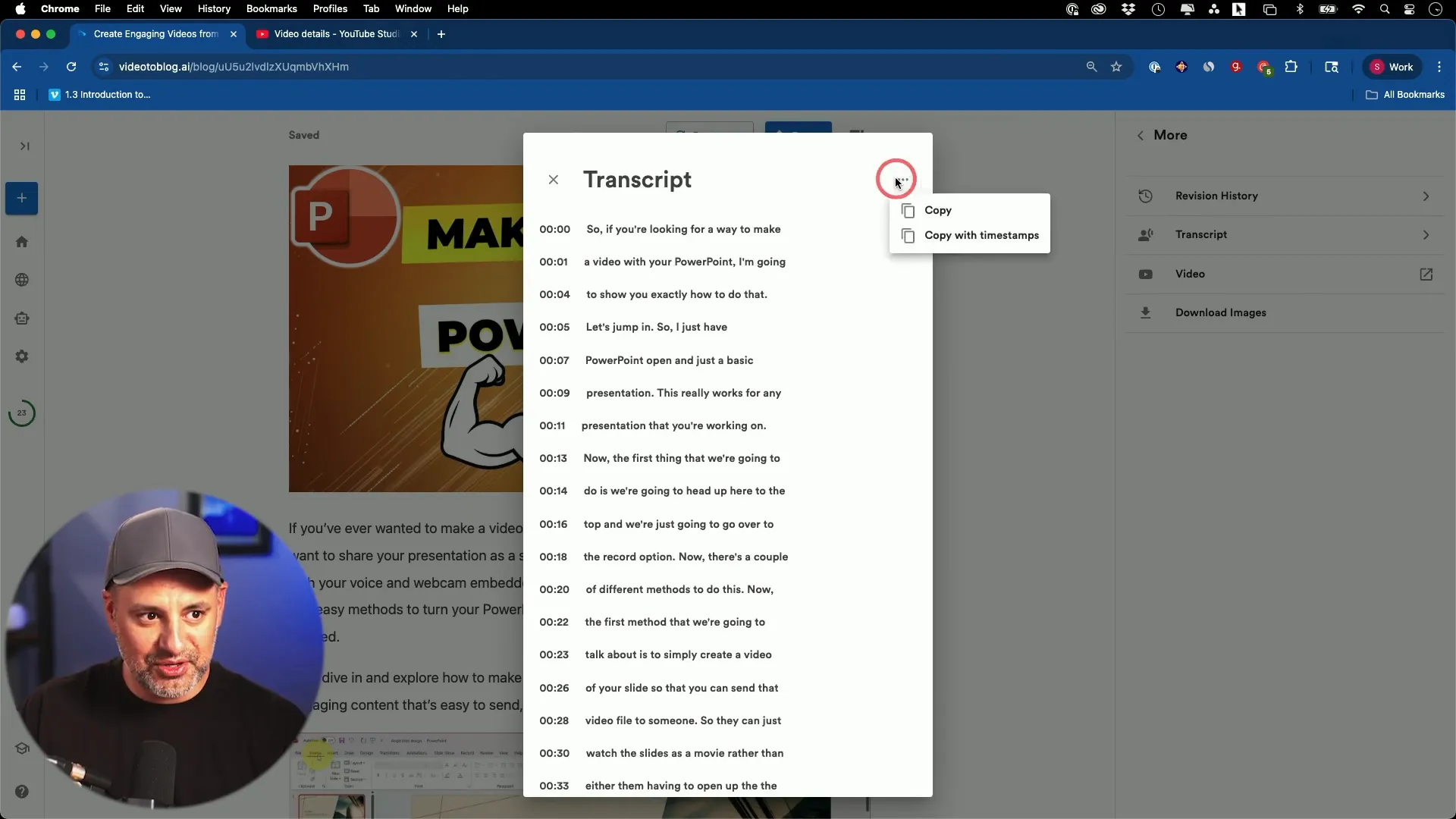
Seamless Export and Publishing
Once you’re happy with your blog post, exporting it is straightforward. The tool offers multiple formats such as Word documents or PDFs, but the most powerful option is direct integration with your WordPress website.
By connecting your WordPress account, you can export the blog post, complete with images, tags, slug, and metadata, straight into your site as a draft. This allows you to review and make any final tweaks before publishing. The entire process is smooth and saves hours compared to manual copy-pasting and formatting.
After exporting, I usually add the generated meta description manually to ensure it aligns with my SEO strategy, then publish the post live on my site. It’s that simple.
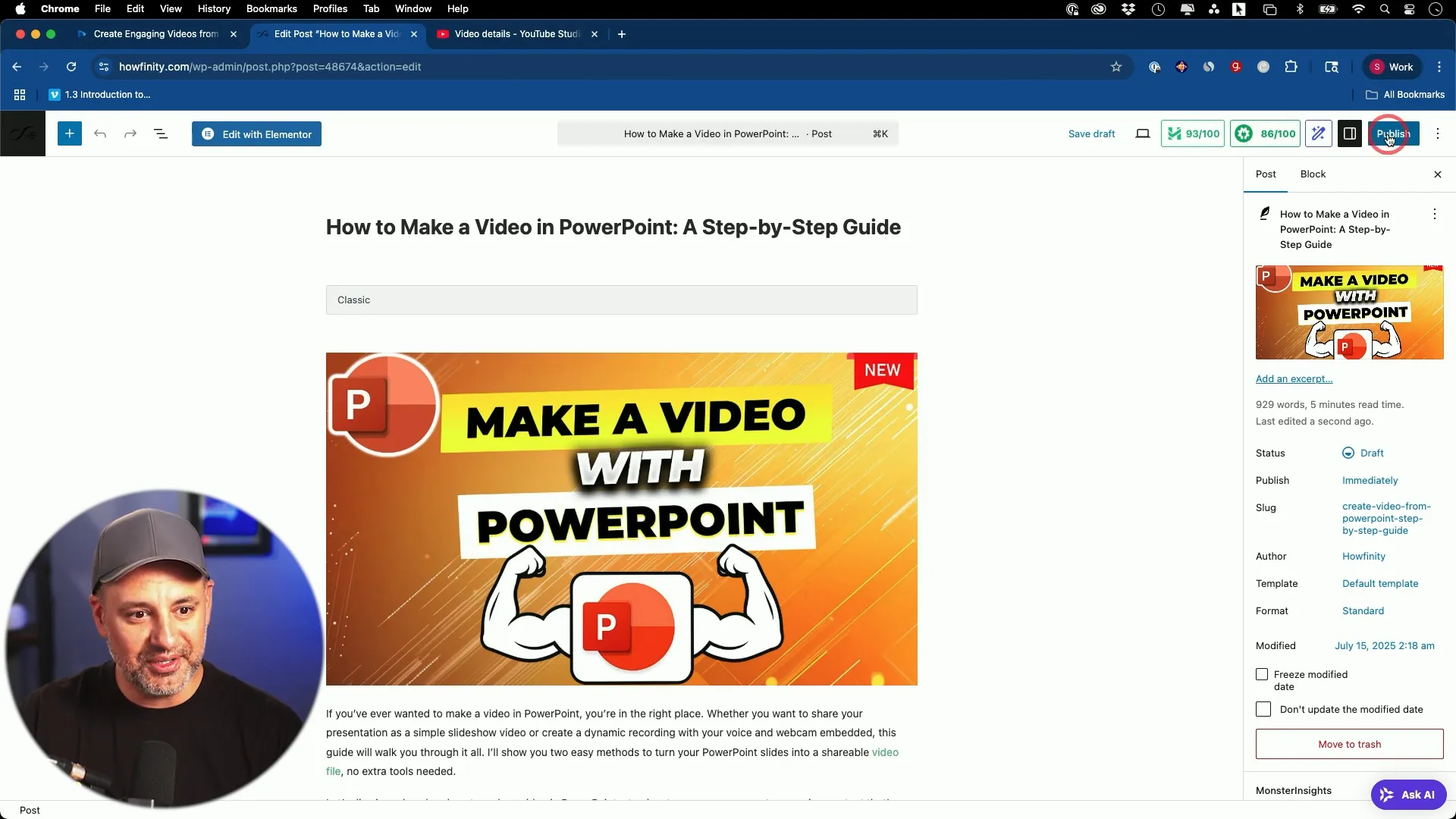
Additional Features and Automation Options
If you don’t have your own blog or website, Video to Blog offers a built-in publication platform where you can host your articles directly. This is an excellent option for creators who want to quickly publish content without managing a separate website.
The tool also has automation capabilities that can crawl your YouTube channel and automatically generate content every time you upload a new video. You can receive email notifications with the generated content ready to be posted. This is perfect for creators who want to streamline their content marketing and stay consistent without manual work.
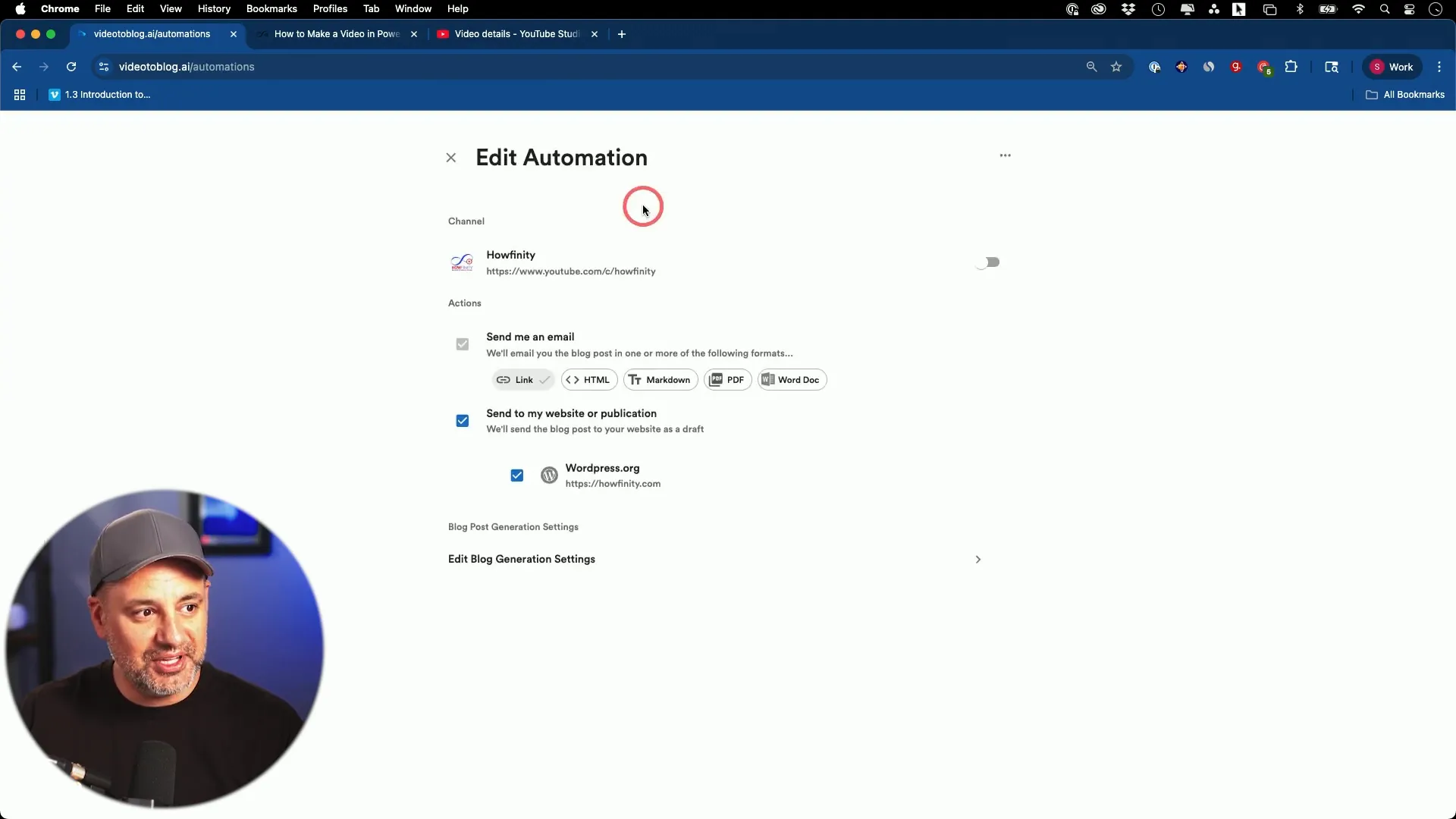
Integrations with Popular Platforms
Video to Blog supports multiple integrations beyond WordPress, including platforms like Wix, Shopify, and Webflow. This flexibility ensures you can incorporate it into your existing workflow, no matter which content management system or website builder you use.
Why Video to Blog Stands Out
There are plenty of AI tools out there, but Video to Blog stands out because it’s specifically designed to maximize the content value from videos. Unlike generic AI writing assistants, it understands video content, pulls visual assets, and creates a suite of content types tailored for different platforms — all in one place.
Here’s why I recommend it:
- Time-saving: Tasks that used to take hours, like screenshotting and formatting, now take minutes.
- Multi-format output: Get blogs, social posts, email promos, and transcripts from one input.
- SEO-friendly: Auto-generated metadata and internal linking boost your search rankings.
- Customizable: Tailor tone, style, length, and format to suit your brand voice.
- Easy publishing: Direct export to WordPress and other platforms streamlines your workflow.
Final Thoughts
If you’re looking for an efficient way to repurpose your YouTube videos into multiple content formats, Video to Blog is a must-try tool. Whether you want to build your blog, grow your social media presence, or engage your email list, this AI-powered platform makes it easy and fast.
By using Video to Blog, you can focus more on creating videos and less on the repetitive work of content creation across channels. Plus, the SEO enhancements and automation features help you reach a wider audience with less effort.
Give it a try and experience how one video can become five or more pieces of compelling content that drive traffic, engagement, and conversions.
Ready to transform your video content? Check out Video to Blog and start creating smarter, not harder.
