
Creating step-by-step guides or how-to videos can be a time-consuming process. I’ve been doing it for almost eight years, and it still takes me a significant amount of time to produce just one how-to video. But there’s an AI tool that can automate this process for you. All you need to do is press start, go through your usual process, and it will automatically create the entire guide or how-to video for you. This app is called Guidde, and I’m excited to show you how it works.
Let’s jump into a real example. I have a project for my company that needs to be completed starting next week, so I’m going to create this guide. I’ll walk through the steps, and Guidde will create the guide for me, which I can then share with my team.
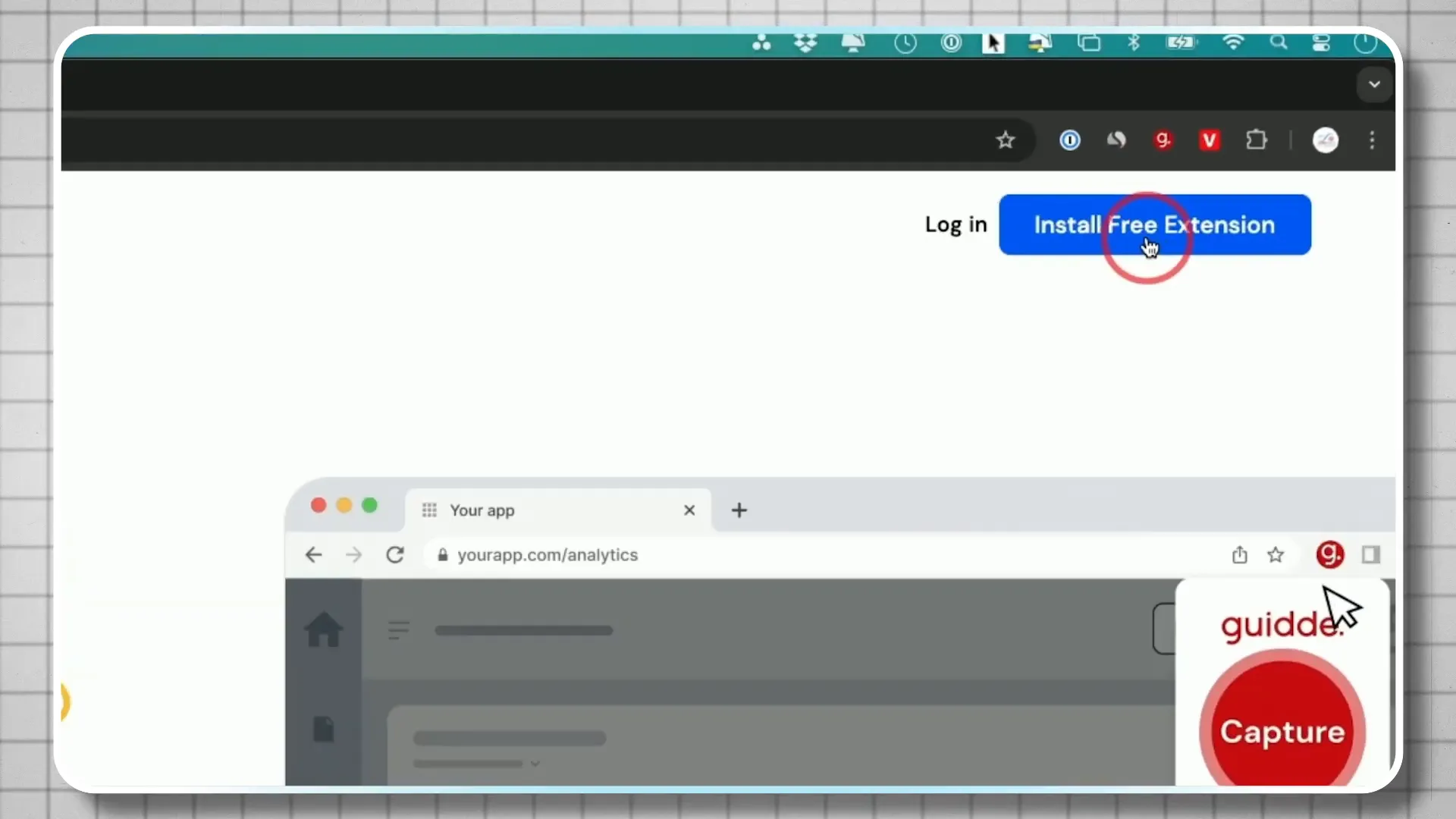
First, click the link in the description to install a free Chrome extension. They offer a completely free plan, which is what I’ll primarily be using, though I do have a business plan upgrade. Once you’ve added the extension, it will appear in your browser.
Creating Guides with Guidde
Now, here’s how easy it is to create these guides. Click the Guidde icon and then press capture. It will ask you what you’re capturing, with different options available. For this example, I’m creating a video on how to add a new course to our platform called Kajabi.
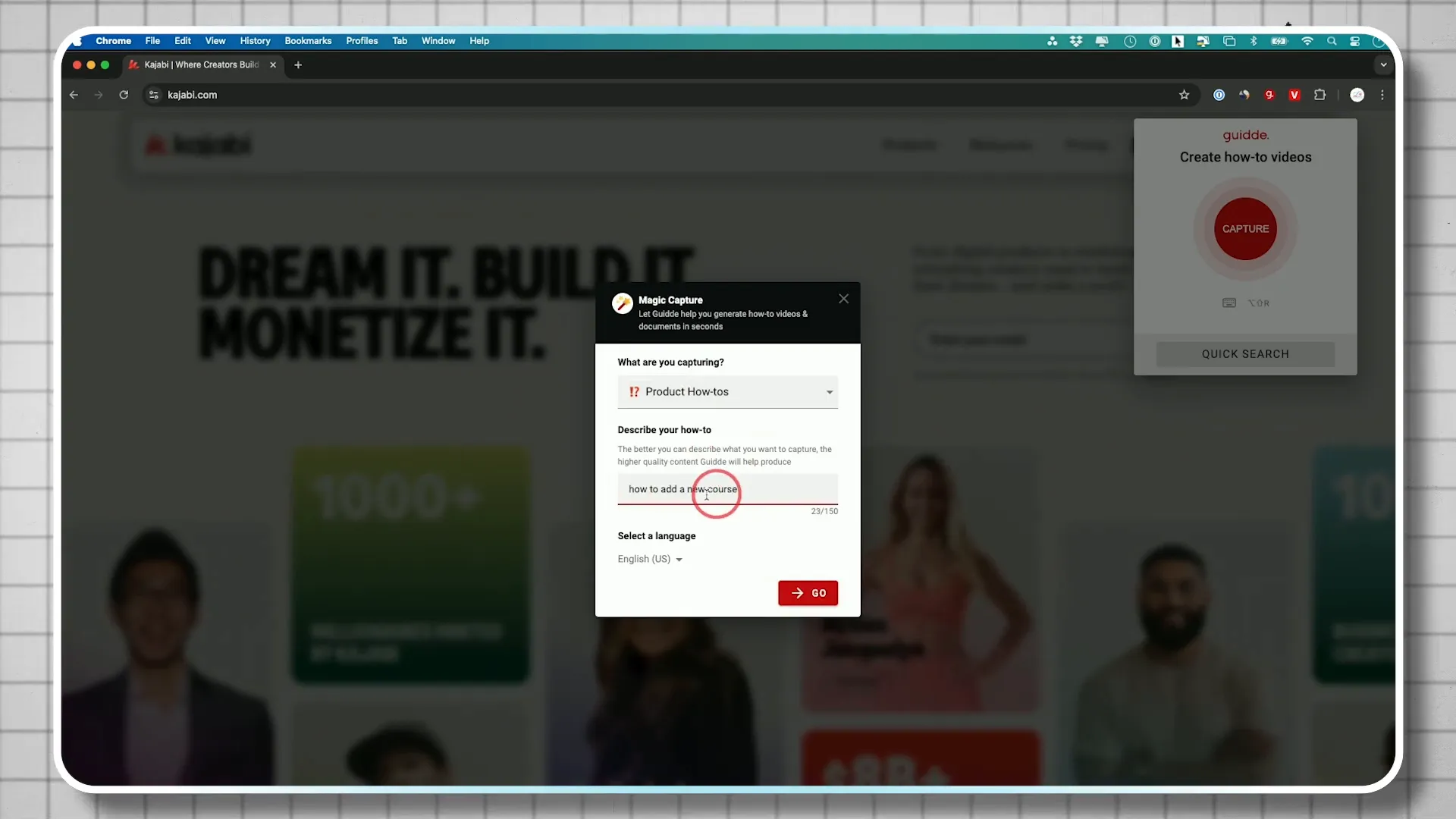
After typing in my description, I press go, and the capture starts. Now I can go through the process as I normally would without having to narrate it. Guidde will monitor everything I’m doing and typing out.
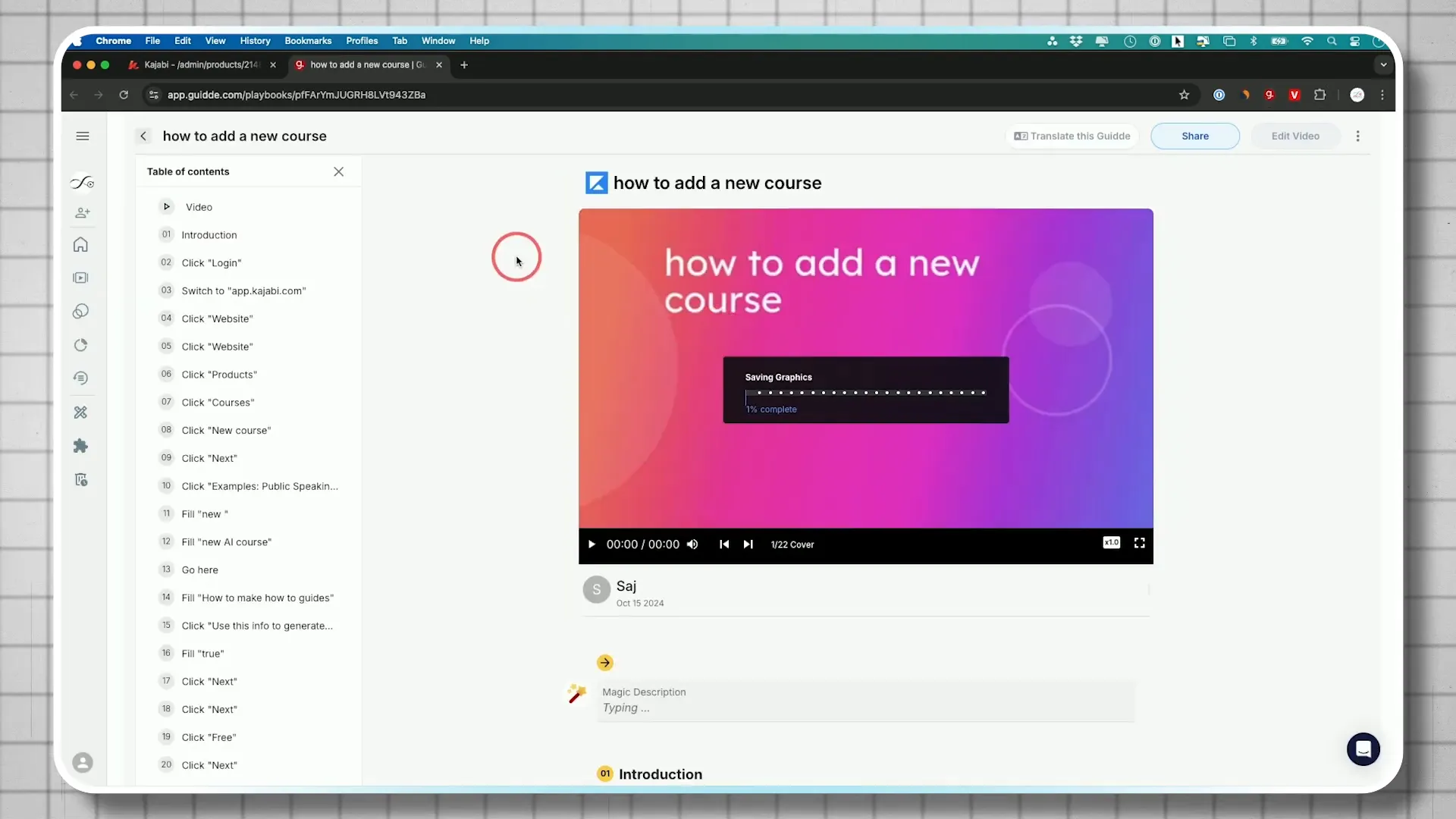
Once I’m finished, I stop the capture, and a new window opens up to create the entire how-to guide step by step. Right at the top, it gives me a how-to video based on my actions. On the left side, you can see all the steps that were captured as I went through the process.
Step-by-Step Documentation
As I scroll down, it shows each step of the process fully documented with nice arrows and customizable visuals. For example, I logged into the Kajabi website, clicked on the product tab, and added a new course. Every step is clearly laid out.
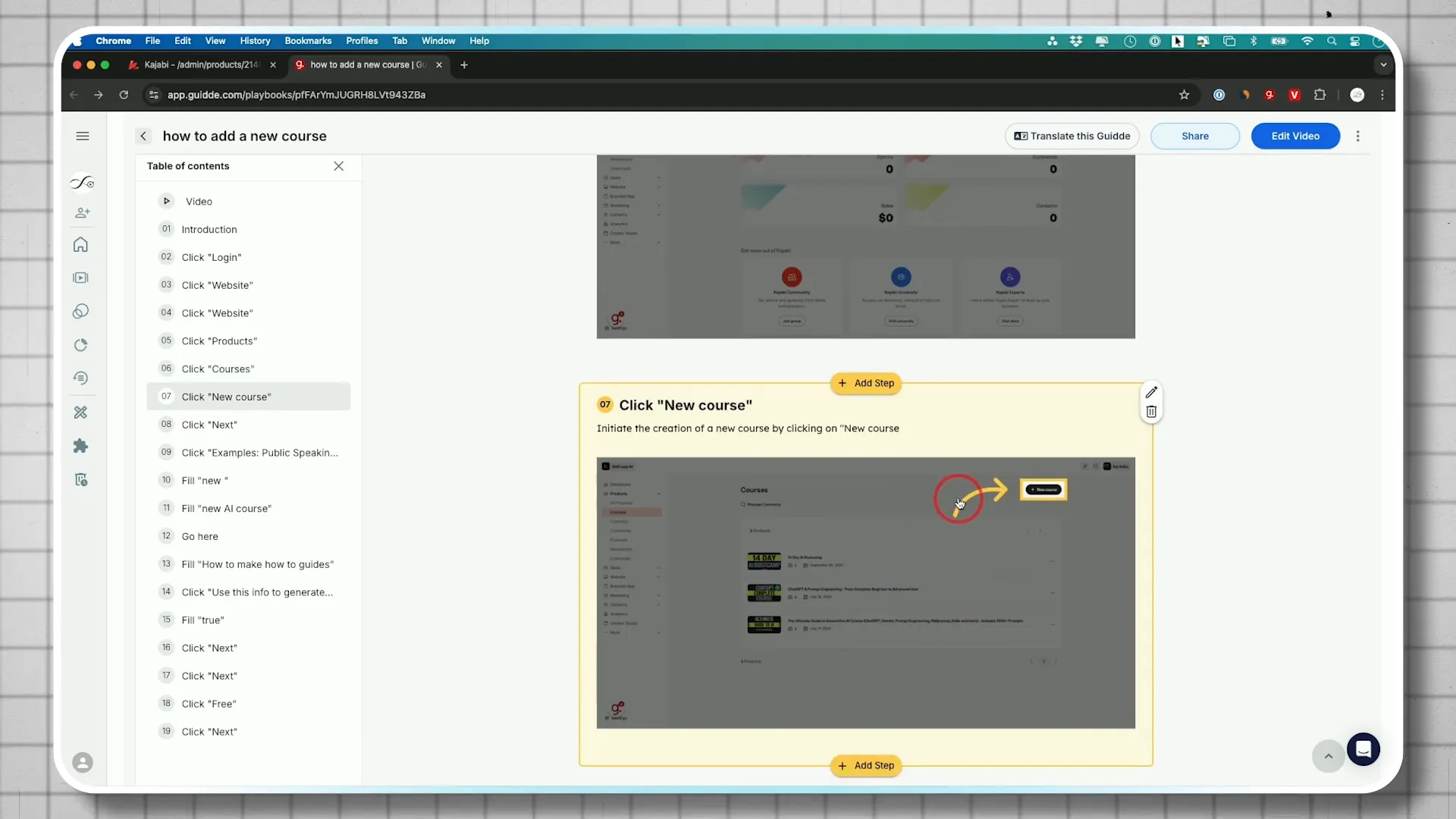
Everything is customizable. For instance, if I want to change the title or add more descriptions, I can easily do that. I can crop or zoom into the visuals, ensuring everything is clear.
Editing and Customization
In addition to the step-by-step guide, you also get a full how-to video. You can share both or just one of these. The AI-generated voice provides a detailed narration of the steps you took to create the course.

If you want to edit the video, you have options to delete or duplicate steps, change timings, and even change the background color. You can also customize the voice over if you prefer your own narration over the AI voice.
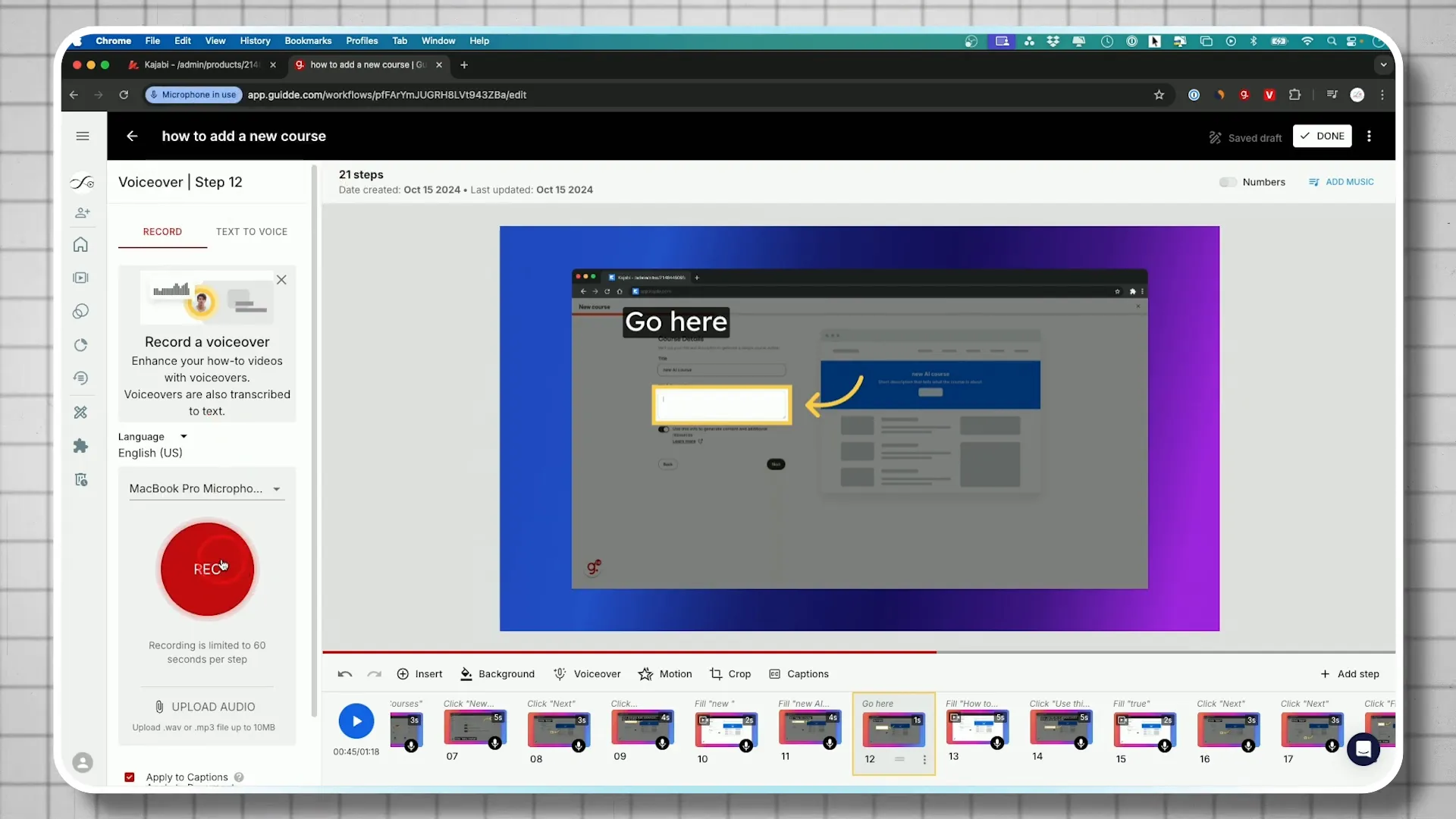
Integration and Branding
Guidde integrates with various applications, including Gmail, allowing you to embed guides right into your emails. You can also customize your brand kit, adding your logo and colors to create a cohesive look across all guides.
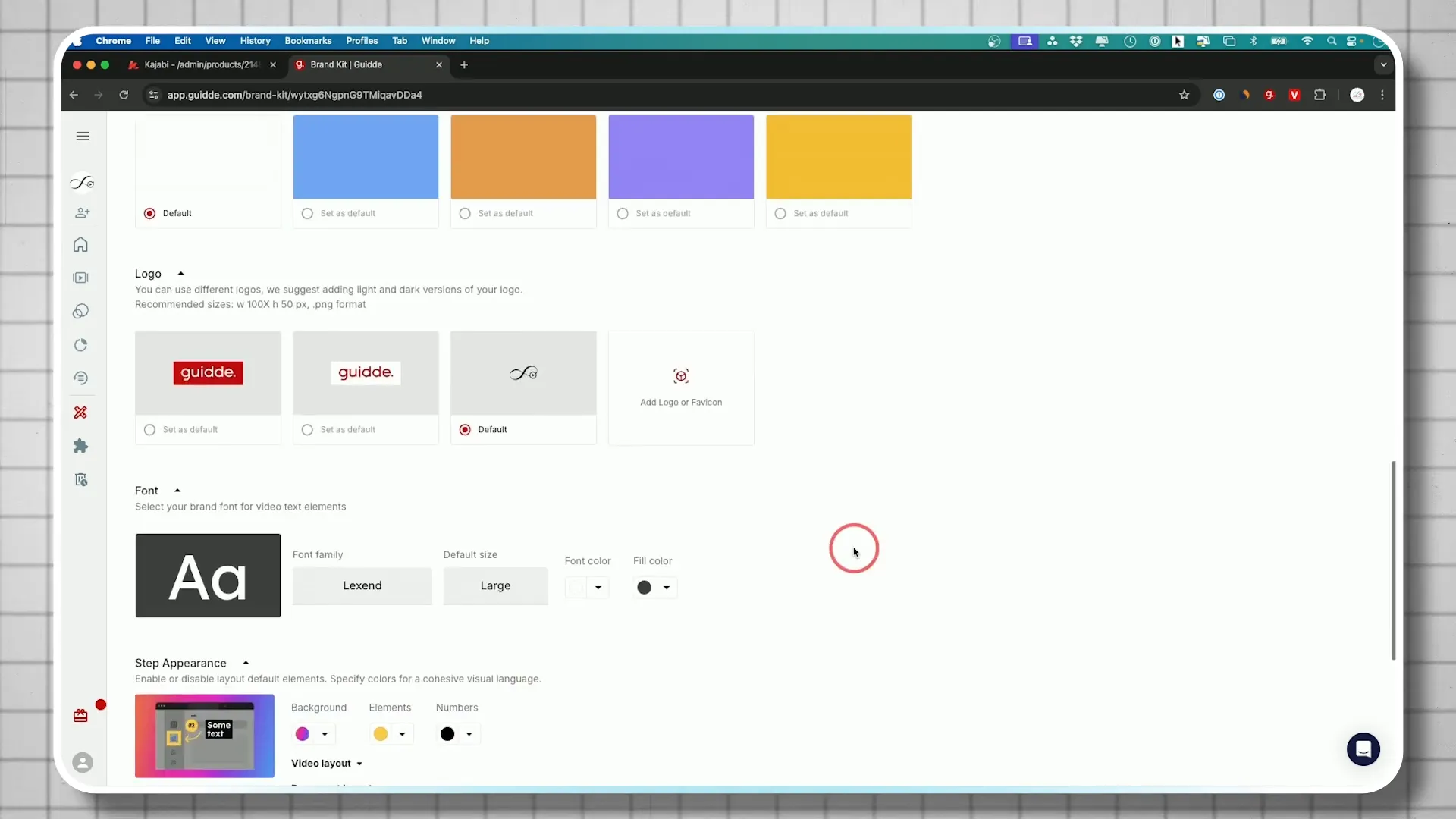
Sharing Your Guide
Once your guide is complete, you can easily share it. You have the option to save it publicly or keep it private for internal use. You can export it as an MP4 file or embed it on your website.

When you share the link, the recipient sees the video along with the step-by-step guide, complete with images and arrows for clear navigation. They can always access the guide whenever needed.
Conclusion
Guidde is an incredibly useful and time-saving AI tool that streamlines the process of creating how-to guides and videos. Whether you’re documenting processes for employee training or product instructions, it handles everything efficiently.
For more information, check out Guidde and see how it can transform your documentation process.
FAQ
1. What is Guidde?
Guidde is an AI tool that automates the creation of step-by-step guides and how-to videos, making the documentation process faster and easier.
2. Do I need to pay for Guidde?
Guidde offers a free plan with essential features, as well as a business plan for advanced features.
3. Can I customize the guides created with Guidde?
Yes, you can customize titles, descriptions, visuals, and even the voice-over of the guides created with Guidde.
4. How do I share my guides created with Guidde?
You can share guides via links, export them as MP4 files, or embed them on websites.
