In today’s digital landscape, video content reigns supreme. Whether you’re a YouTuber, a marketer, or just someone who loves creating videos, having the right tools can make all the difference. InVideo AI is one of those tools that allows you to turn a simple text prompt into a polished, publish-ready video. In this guide, we’ll explore how to leverage InVideo AI’s features, including voice cloning and multilingual capabilities, to create stunning videos effortlessly.
Getting Started with InVideo AI
To get started with InVideo AI, you need to sign up and access the platform. Once you’re registered, you’ll be greeted with a user-friendly interface where you can begin crafting your video. The beauty of InVideo AI lies in its simplicity; you can start with a simple text prompt or provide detailed instructions to create the exact video you envision.
Creating Your First Video
Let’s dive into creating a video. For this example, we’ll create a 5-minute YouTube video about the importance of lighting in videos. Begin by typing your text prompt in the designated box. You have up to 255,000 characters to work with, so feel free to be as detailed as possible.
For instance, you might write: “Create a 5-minute video on the importance of lighting in videos. Start the video in a matter-of-fact tone and gradually incorporate humor. Use a young British voice for narration, and don’t forget to add subtitles.”
Choosing Your Audience and Style
After entering your prompt, InVideo AI will ask for additional details, such as your target audience and the desired look and feel of the video. In this case, we’ll select “YouTubers” as our audience since they often seek guidance on lighting. For the video’s style, choosing a bright aesthetic aligns perfectly with our topic.

Generating the Video
Once you’ve set your parameters, hit the generate button. InVideo AI will take a few minutes to analyze your prompt, find relevant clips, select background music, and create a voiceover. This is where the magic happens. The AI works diligently to produce a video that matches your specifications.

Previewing Your Video
After a brief wait, your video will be ready for preview. You’ll see the AI-generated script, voiceover, and clips all come together. For example, the video might start with, “Alright lads and lasses, listen up! Want to make cracking videos? You need good lighting!” This humorous tone was part of our initial prompt.

Editing Your Video
If you want to make changes, InVideo AI offers various editing options. You can adjust the script, change the music, or swap out stock footage. To edit the script, simply click on the edit tab. Here, you can manually adjust parts of the voiceover or add new text.

Cloning Your Voice
One of the standout features of InVideo AI is the ability to clone your own voice. This is particularly useful for creators who want a consistent voice across multiple videos. To clone your voice, navigate to the voices tab, press “add voice,” and submit a 30-second audio recording. You’ll need to read a specific set of words for privacy purposes.

Translating Your Video
InVideo AI also allows you to translate your video into multiple languages. This feature is incredibly useful for reaching a broader audience. For instance, if your original video is in English, you can translate it into Spanish while retaining your cloned voice. Just ask the AI to generate a version in Spanish, and it will handle the rest.
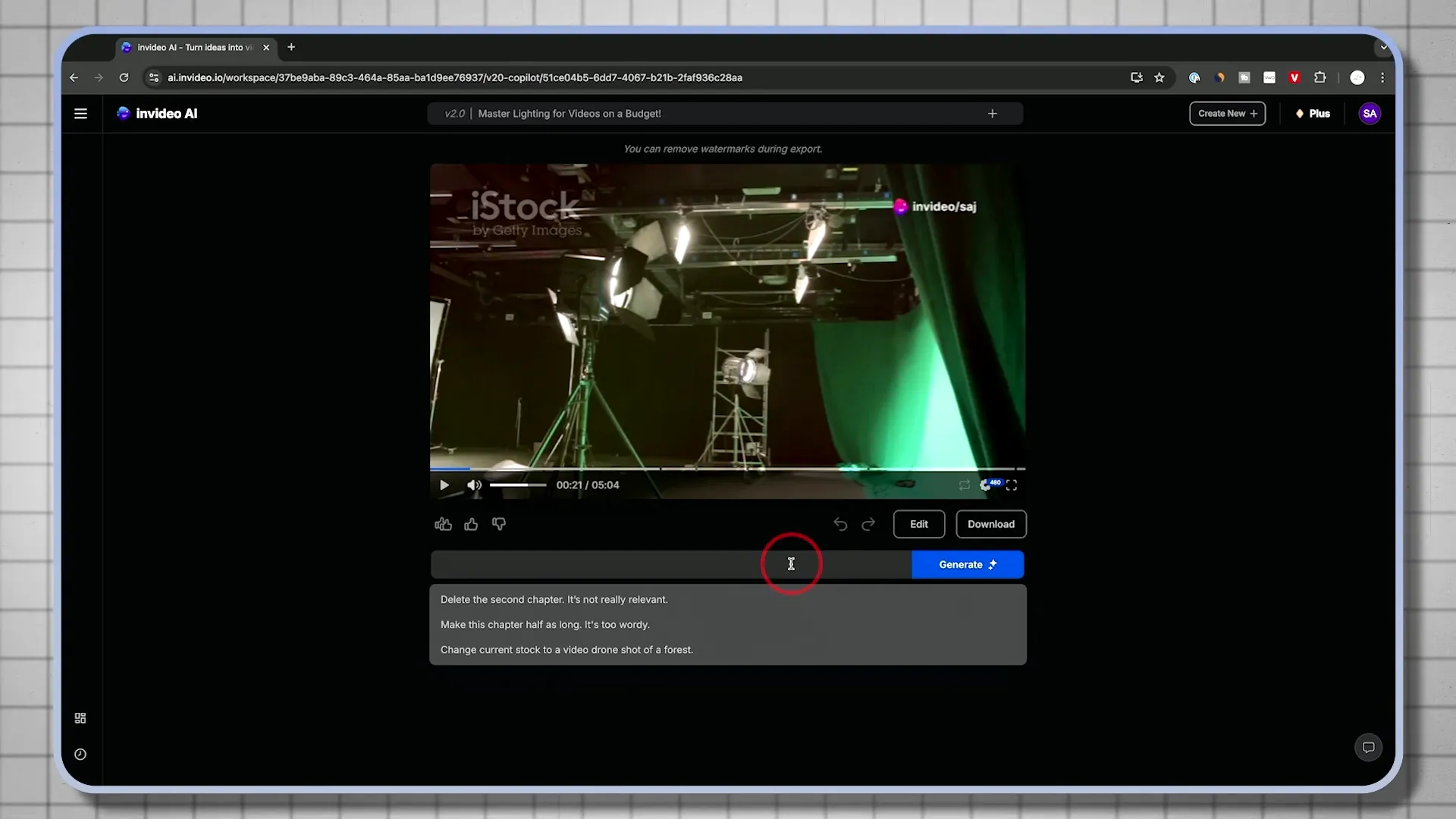
Finalizing Your Video
Once you’re satisfied with the edits and translations, it’s time to finalize your video. Simply click the download tab, select your desired quality (including the option for 1080p), and remove any watermarks if you’re on a paid plan. The video will be generated and ready for export.

Conclusion
Creating professional-quality videos has never been easier, thanks to InVideo AI. With its intuitive interface, voice cloning, and translation capabilities, you can produce content that resonates with your audience across various platforms. Whether you’re a seasoned creator or just starting, InVideo AI is a powerful tool that can elevate your video production game.
For those interested in trying out InVideo AI, check out their website [here](https://invideo.io/i/howfinity) for a special offer that includes double the video generation credits for your first month. Start turning your ideas into captivating videos today!
Happy video creating!
