When it comes to creating content in todays landscape is crucial, for success, in the industry. Descript stands out as a cutting edge tool that streamlines the video editing process by converting it into a text based format. In this article we’ll delve into Descript’s functionality and advantages. Discover how it can significantly enhance your video editing efficiency..
Getting Started with Descript
Descript is a tool that enables editing of video and audio through text manipulation techniques. The initial step involves converting your video content into a format. This alternative method eliminates the need to manually navigate through video footage; instead modifications made to the text will be seamlessly integrated into the video segments. The incorporation of this functionality notably diminishes editing durations while boosting efficiency.

Creating Your Project
When you register on Descript platform and start a project there with ease; you have the option to work on either a video or audio project. A feature thats especially handy, for creators! If you’re working on a video project specifically; all you need to do is upload your video file and Descript will transcribe it into text for you while you sit back and relax! This automated transcription service really revolutionizes the process by sparing you from the time consuming chore of transcription work.
Editing Your Video
Once you’ve uploaded your video file. Its ready to go online or on a platform of your choice, like YouTube or Vimeo. That’s when the real fun begins! The editing tools at your disposal offer a sneak peek at your video next to the written transcript of whats being said on screen. As you watch the video playback in time or at your speed setting like slow mo or fast forward mode. The text automatically scrolls along with it for easy reference and alignment. Should you spot any errors in the text or sections that don’t quite fit, within the context of your video. Simply select those portions and press the key to remove them promptly from both the text and the corresponding part of the video without any delay.
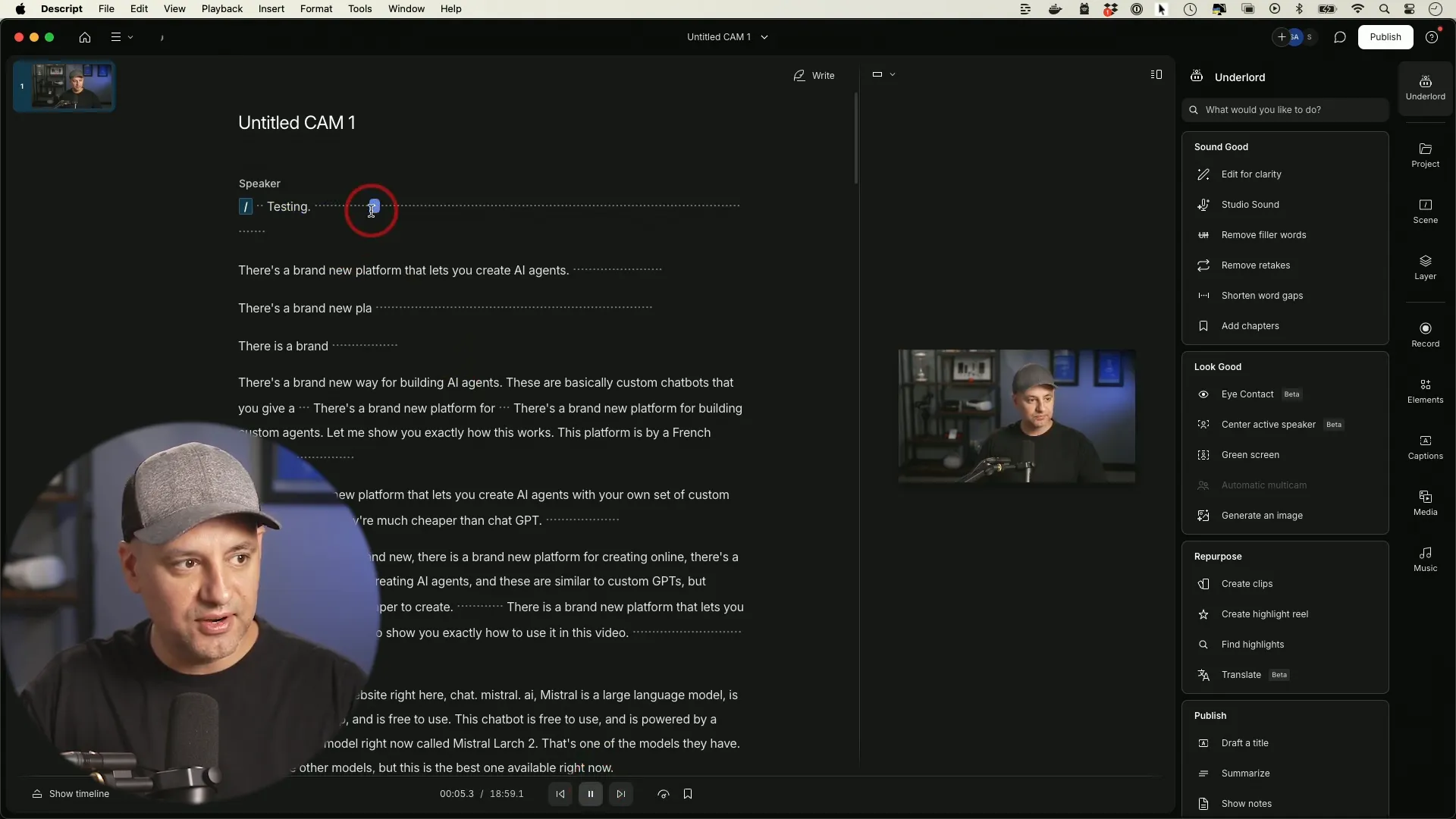
Utilizing the Timeline
For individuals who enjoy a classic editing approach Descript provides a timeline display well. This functionality showcases waveforms enabling users to carry out edits akin, to those performed in conventional video editing tools.. The true enchantment lies in the text focused editing feature which’s user friendly for everyone irrespective of their level of expertise, in video editing.
Correcting Transcriptions
Editing goes beyond cutting video clips – you can also fix any transcription mistakes you come across! If you spot a typo while transcribing text manually all you have to do is select the word. Make the necessary changes. Although this won’t impact the audio itself it does guarantee that your transcript is error free an aspect when it comes to captions, for platforms such, as YouTube.

Advanced AI Features
Descript provides a range of AI functionalities that enhance the editing experience, for users. A standout feature is OverDub which enables users to substitute audio with recorded content using their own voice.This functionality proves handy in rectifying errors without the need to re sections.
Removing Filler Words
Removing filler words can be done effortlessly with a click using another useful tool available, to users like Descript software application – specifically designed to spot and eliminate common fill words such as “um ” and “uh.” This kind of feature not helps in refining the content. Also adds a touch of professionalism to it by making it more polished and refined, in nature. Furthermore this function combined with the capability to delete retakes can make a difference by reducing the time spent on editing tasks.

Edit for Clarity
Descript also offers an option called “Enhance Clarity,” which reviews your document and provides suggestions, for enhancing the coherence of your content flow allowing you to uphold a storyline and effectively convey your message.
Exporting Your Final Product
After you finish making your changes and are happy, with the results exporting your video is simple. You have the flexibility of selecting the export quality and format. Also you can opt for including your revised transcripts in SRT format, for captions. This smooth fusion simplifies the process of uploading your content onto video platforms.

Additional Resources and Learning
Descript provides a range of resources, for individuals seeking to improve their abilities through its assortment of courses and workflows centered around content creation – a valuable asset, for those dedicated to enhancing their editing skills.
Conclusion
Descript isn’t your video editing software – it’s a complete solution that streamlines the editing process with unique text based editing and advanced AI capabilities. Whether you’re an editor or a beginner Descript can assist you in creating top notch video content with ease. Take the time to dive into this tool and witness firsthand how it can revolutionize your video editing routine!
