Creating an engaging YouTube intro is crucial for capturing viewers’ attention right from the start. A well-crafted intro can set the tone for your video, establish your brand, and keep viewers interested. In this guide, we’ll dive into the step-by-step process of making a captivating YouTube intro that not only looks professional but also enhances your channel’s identity.
Let’s explore how to make a YouTube intro that is both effective and appealing!
Understanding the Importance of a YouTube Intro
Your YouTube intro is the first impression viewers get of your content. It’s essential to make it memorable and engaging. If your intro is too long or uninteresting, viewers might click away within the first ten seconds. This statistic underscores the importance of having a captivating beginning.
When creating a YouTube intro, consider the following:
- Keep it short: Aim for a duration of 3-10 seconds.
- Make it visually appealing: Use high-quality graphics and animations.
- Include branding: Incorporate your logo and channel name.
Choosing the Right Tools
To create a standout YouTube intro, you’ll need a couple of tools. The first is a template that simplifies the process, and the second is video editing software. Here’s what you need:
- Envato Elements: This platform offers a wide range of templates, including YouTube intros. You can find everything from stock videos to sound effects.
- Adobe Premiere Pro: This popular video editing software allows you to customize your intro template. There’s a free trial available, making it accessible for beginners.
Finding a Template on Envato Elements
Start by visiting Envato Elements. In the search bar, type “YouTube video intro,” and you’ll see a variety of options. These templates can save you a lot of time and effort compared to creating an intro from scratch.
Once you find a template you like, click on it to preview the animation. Look for a design that resonates with your channel’s theme. For example, a simple template featuring the YouTube logo transitioning into your own logo can be very effective.

Editing Your Intro in Adobe Premiere Pro
After downloading your chosen template, open it in Adobe Premiere Pro. If you’re new to this software, it might seem a bit daunting at first, but it’s user-friendly once you get the hang of it.
Here’s how to edit your intro:
- Open the downloaded project file in Premiere Pro.
- Locate the main render section to view the finished video.
- Press the spacebar to preview the animation.
To customize the intro, you’ll need to replace the existing logo and text. Here’s how:
Replacing the Logo
To replace the logo:
- Double-click on the green line representing the logo layer.
- In the project panel, drag your logo into the timeline.
- Adjust the size and position as needed.
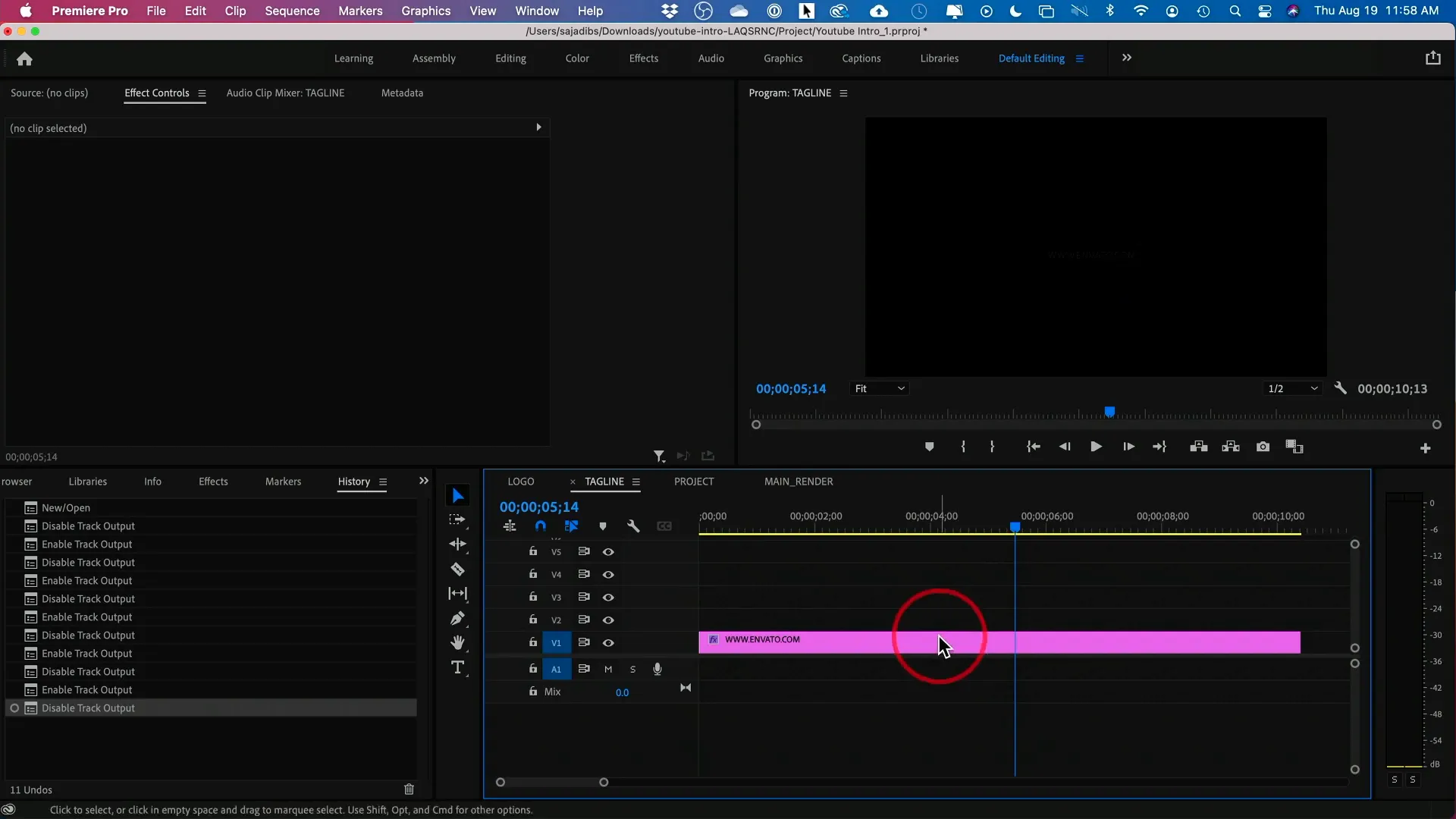
Editing the Text
For the text:
- Locate the text layer in the projects tab.
- Double-click the text box to edit.
- Type in your channel name or any tagline you want to include.
Adding Sound Effects
Sound effects can greatly enhance your intro. To find a suitable logo sting:
- Go back to Envato Elements and search for “logo sting.”
- Preview different sound effects and download the one you like.
- Import the sound file into Premiere Pro and align it with your video intro.
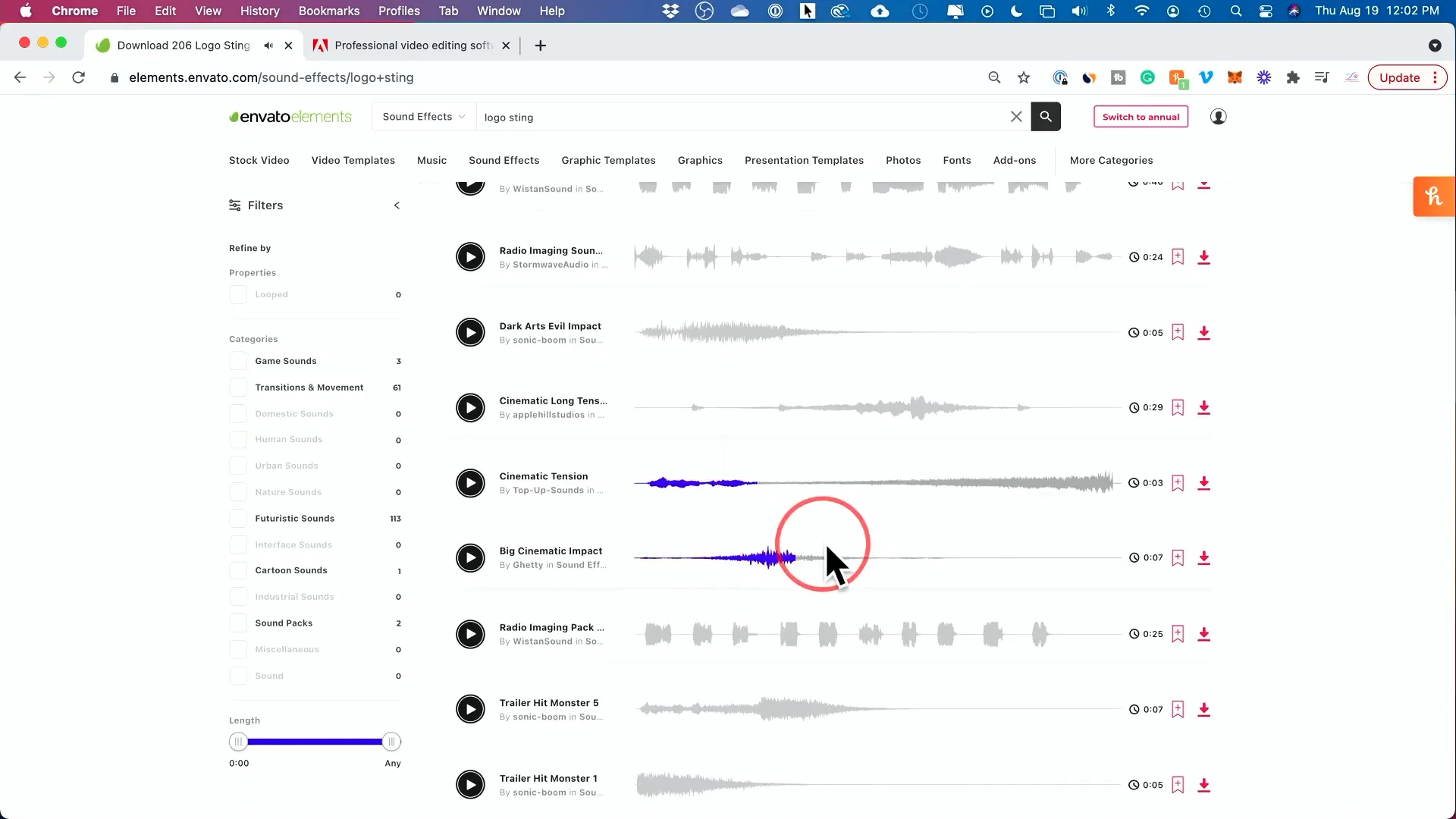
Finalizing Your Intro
After you’ve made all your edits, it’s time to export your intro:
- Go to File > Export > Media.
- Select the format as H.264 and choose the preset for YouTube 1080p.
- Name your file and click Export.
Once exported, you can use this intro in all your future videos, enhancing your channel’s professionalism.
Tips for a Successful YouTube Intro
Creating a great YouTube intro involves more than just following the steps above. Here are some additional tips:
- Stay on-brand: Use colors and fonts that match your channel’s aesthetic.
- Be creative: Don’t be afraid to experiment with different styles and animations.
- Test your intro: Get feedback from friends or followers to see if it resonates with them.
Conclusion
Creating an engaging YouTube intro doesn’t have to be complicated. By using templates from Envato Elements and editing them in Adobe Premiere Pro, you can produce a professional-looking intro in no time.
Remember, a captivating intro can make all the difference in retaining viewers in those critical first seconds. So take the time to craft something that truly represents your channel!
Ready to get started? Download your template today and make your YouTube intro shine!
