
Instagram has become one of the most popular social media platforms worldwide, offering a vibrant space to share photos, videos, and stories with friends, family, and followers. Whether you’re completely new to Instagram or looking to refresh your skills with the latest app features, this beginner’s guide will walk you through everything you need to know to get started the right way in 2025.
From creating your very first account to navigating the app’s main functions like posting photos, exploring reels, and building your profile, this article will cover it all. Let’s dive in and make Instagram work for you!
Downloading and Setting Up Instagram
The first step to using Instagram is to download the app. Instagram is designed primarily as a mobile app, so whether you have an iPhone or an Android phone, head over to your device’s app store and search for “Instagram.” The app works best on mobile devices, as the desktop and tablet versions offer limited functionality and can feel like a framed version of the phone app.
Once installed, open the app to create a new account. Instagram allows you to sign up either using your phone number or an email address. For many, email is a straightforward option that keeps things organized.
After entering your email, Instagram will send you a confirmation code. Simply input that code into the app to verify your account. Then, you’ll create a password. It’s a good idea to choose something memorable but secure.
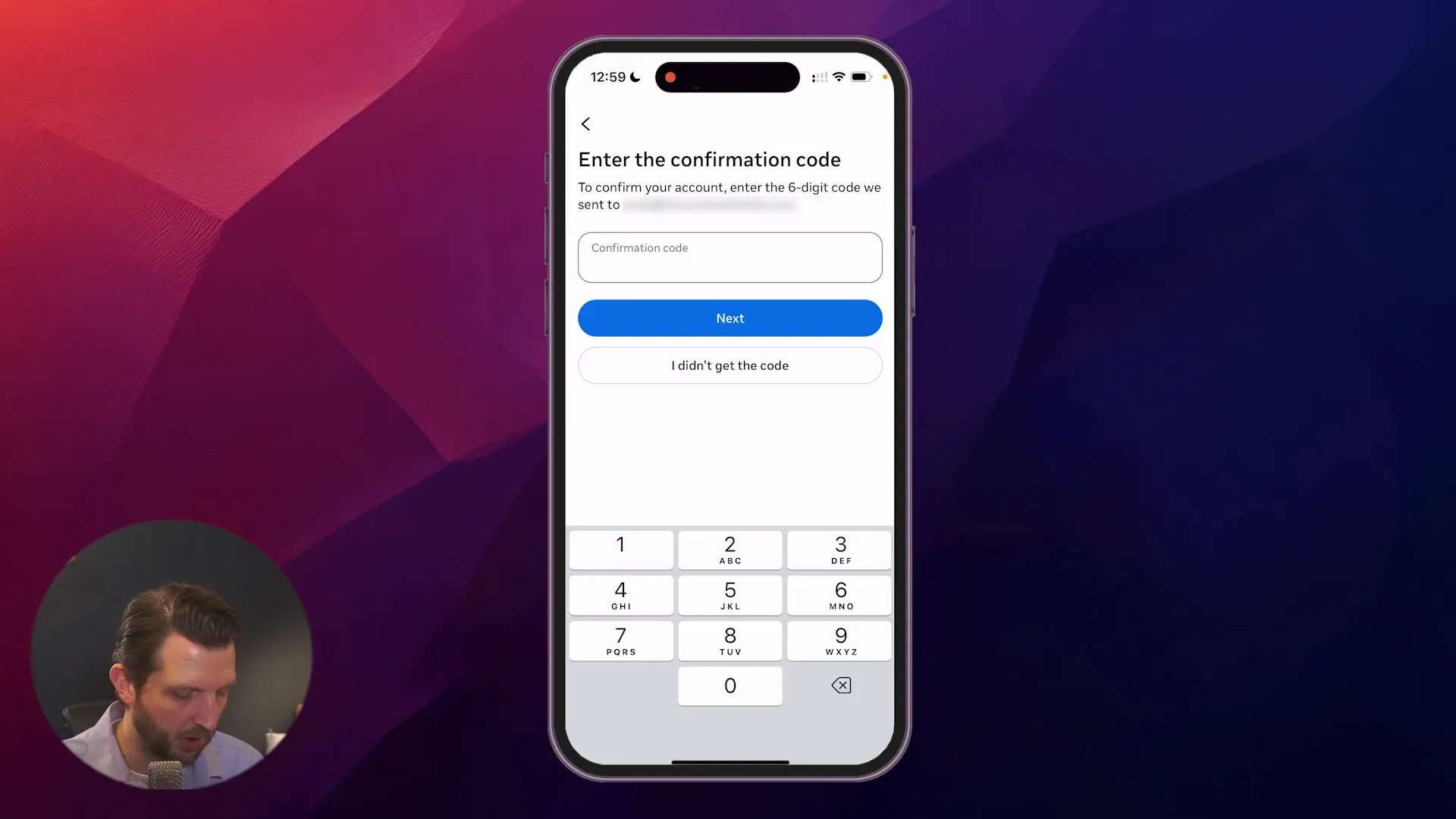
Next, it will ask for your birthdate to ensure you meet the age requirements to use the platform legally. Then, add your name (this can be your real name or a display name) and choose a unique username. Your username is how others will find and tag you on Instagram, so pick something distinct. If your first choice is taken, try adding numbers, underscores, or alternative spellings.
After agreeing to the terms and conditions, you’ll be prompted to add a profile picture. You can either take a new photo using your phone’s camera or upload one from your gallery. Having a clear and friendly profile picture helps people recognize and connect with you.
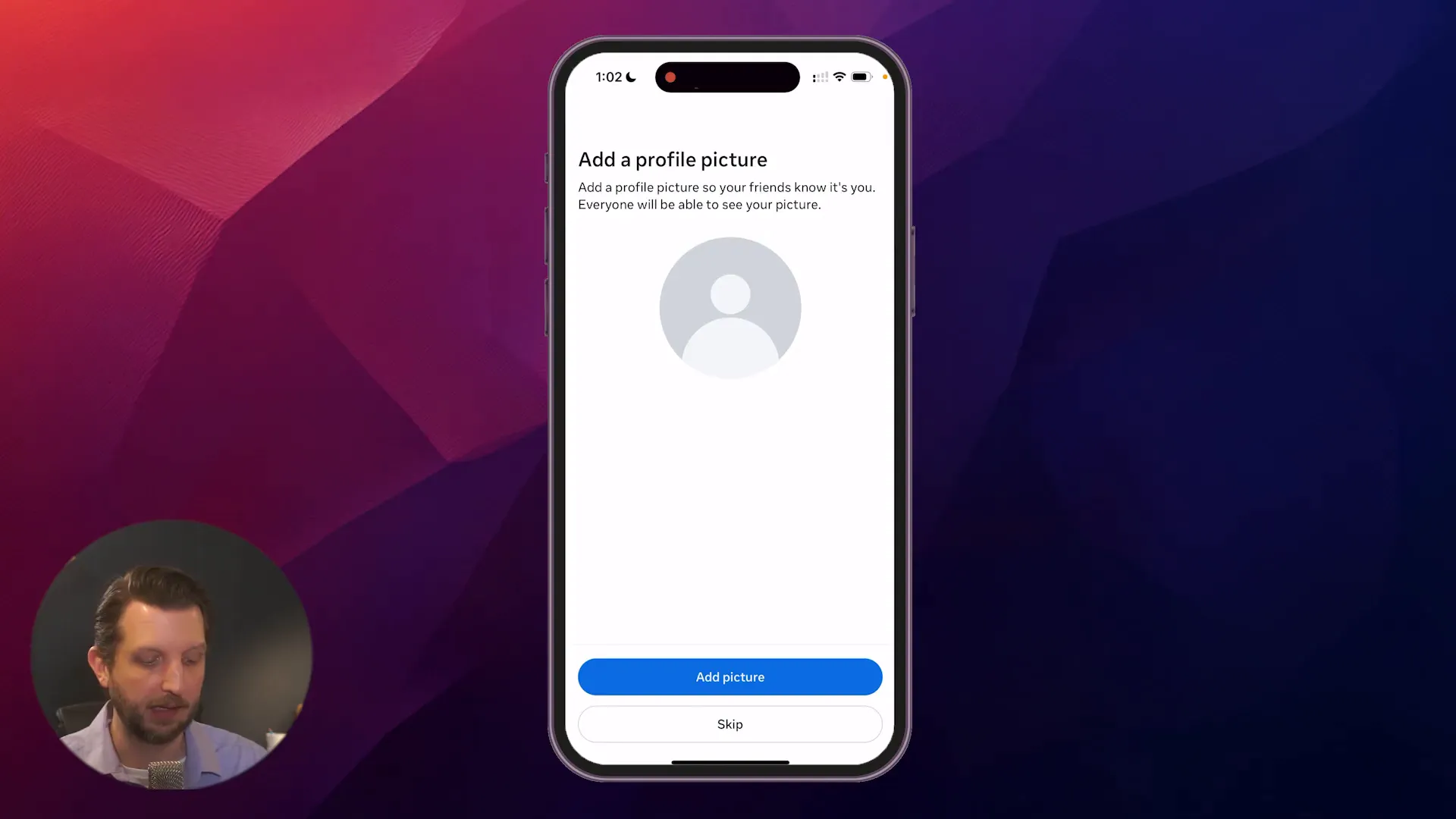
Connecting with Friends and Contacts
Once your account is set up, IG will ask if you want to allow access to your contacts. This feature scans your phone’s contact list to find friends who are already on Instagram, making it easy to follow them and build your network quickly.
While this is a helpful way to get started, it’s entirely your choice. You can skip this step if you prefer to find friends manually or if you want to keep your contact information private.
Additionally, because Instagram and Facebook are both owned by Meta, you can also link your Facebook account to find friends from that platform. Again, this step is optional and can be skipped if you want to start fresh.
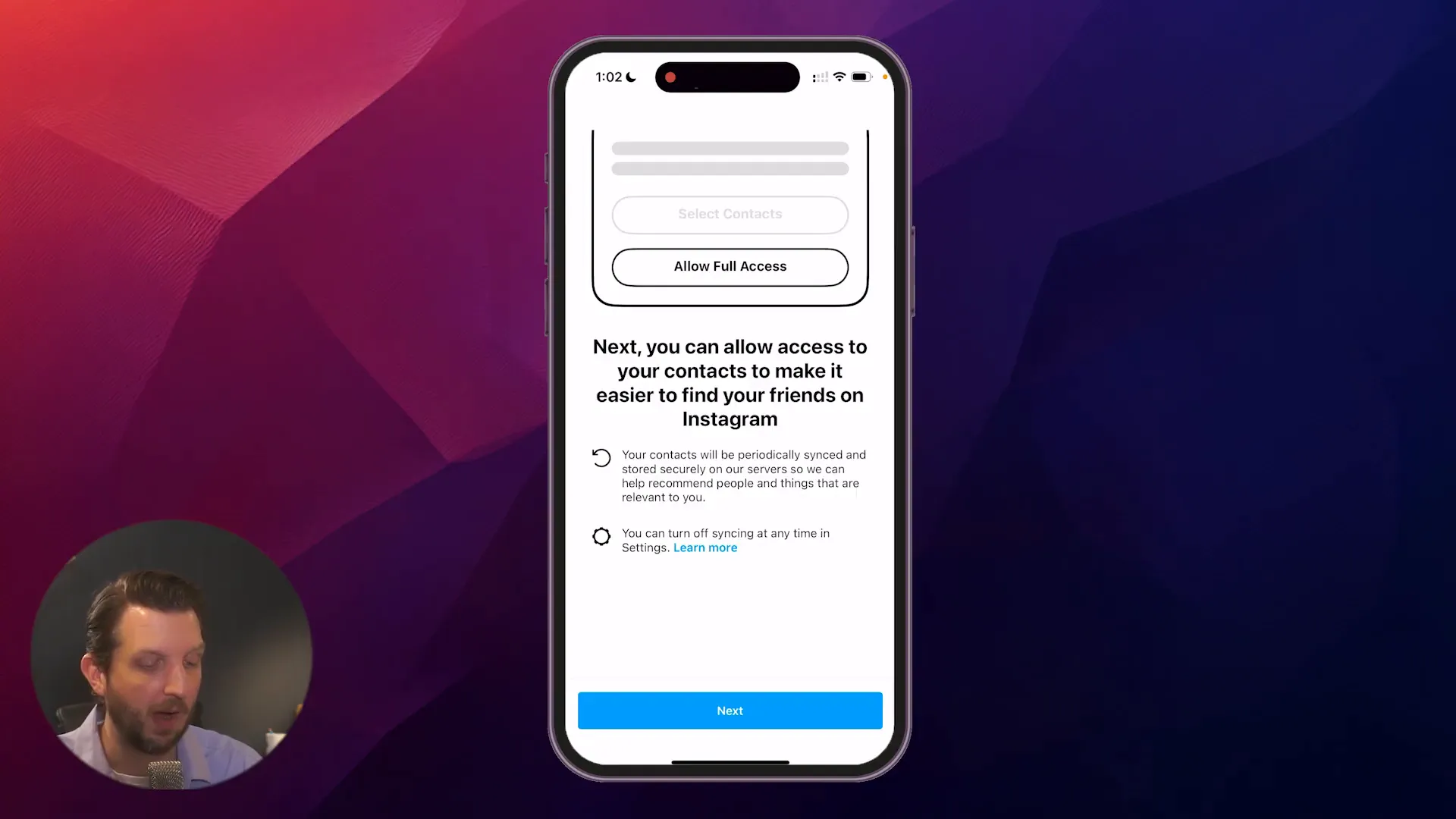
Understanding Instagram Navigation
Now that you’re inside the app, let’s explore the main navigation tools to help you feel comfortable moving around.
Home Feed
The home feed is where you’ll see posts from the people you follow. Look for the house icon in the bottom left corner of the screen—that’s your home feed button. Here, photos and videos from your friends, favorite brands, and interesting creators will appear.
You can interact with posts by liking them with a heart icon or leaving comments through the speech bubble icon. Comments are public, so anyone who visits the post can see them. If you double-tap a post, you’ll also like it quickly without needing to tap the heart button.
The more you interact—by liking, commenting, and following—the more Instagram’s algorithm learns your preferences and shows you related content that suits your interests.
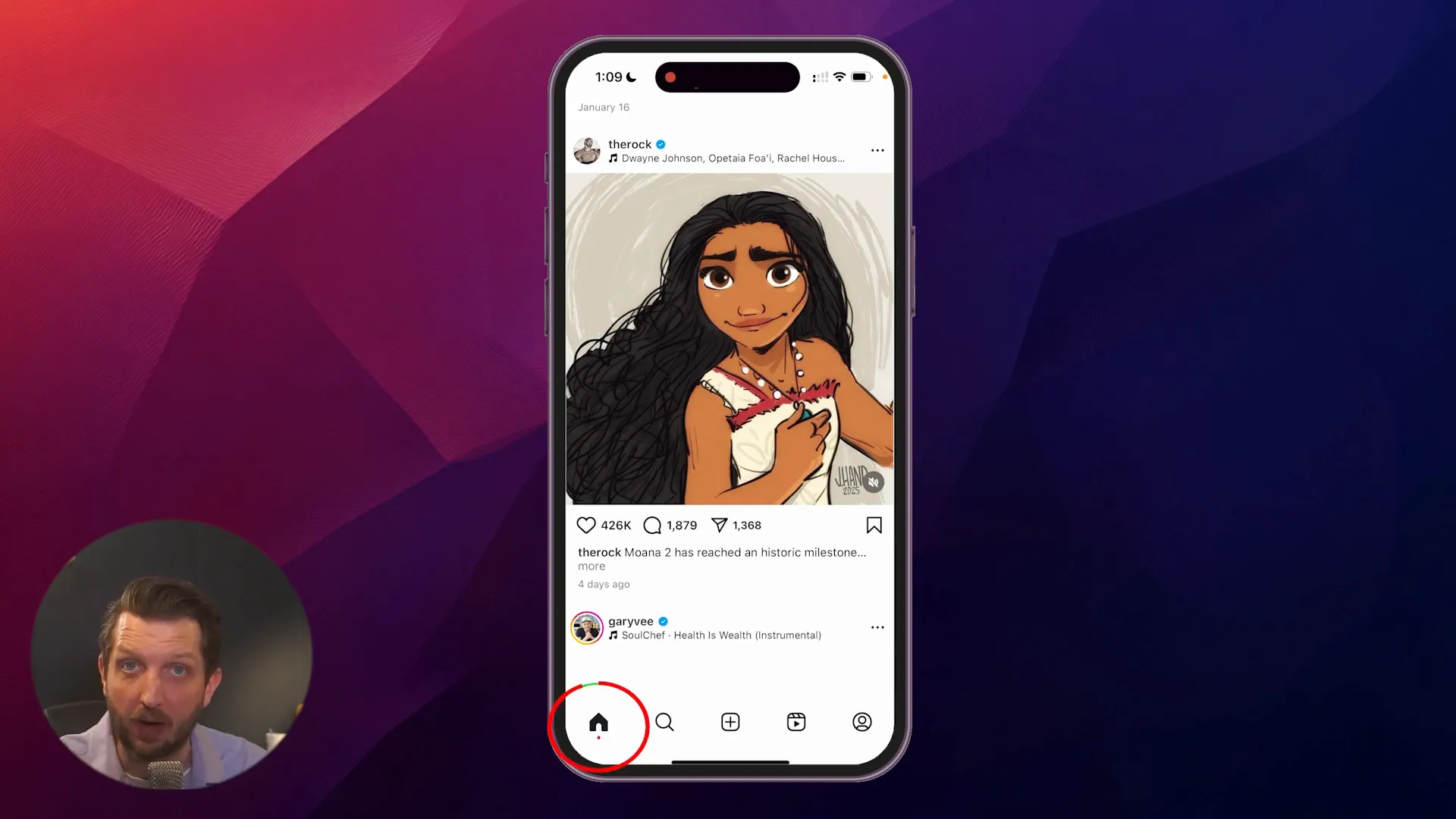
Search and Explore
The magnifying glass icon opens the Search and Explore page. This feature allows you to find specific accounts, hashtags, or topics. For example, if you want to find posts about the popular musical Wicked, just type it into the search bar.
You can follow accounts directly from the search results and browse posts tagged with relevant hashtags. Searching by hashtags like #winter or #snow will pull up public posts from users worldwide sharing content on those themes.
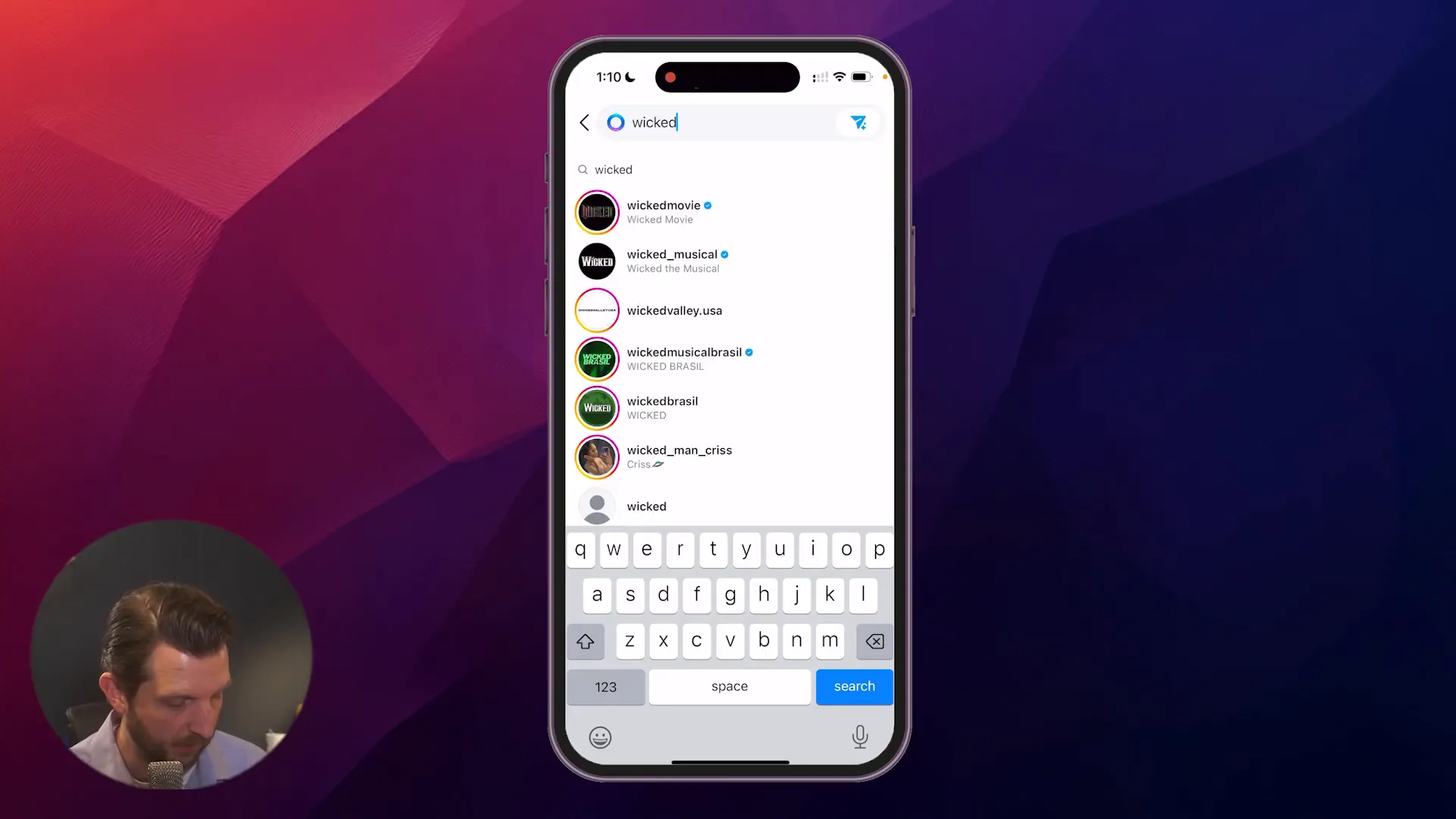
Posting Your Own Content
The middle button on the bottom navigation bar is the plus (+) icon, which lets you create new posts. Instagram offers several posting options:
- Post: Share a single photo or multiple photos that stay on your profile permanently.
- Story: Share temporary photos or videos that disappear after 24 hours. Stories are great for sharing casual moments or quick updates.
- Reels: Post short, vertical videos—similar to TikTok—that are designed to entertain and engage viewers.
- Live: Broadcast live videos to your followers and interact with them in real-time.
You can either record content directly in the app or upload from your phone’s camera roll.
Reels
Next to the plus icon is a play button that takes you directly to Instagram Reels. Reels are short, engaging videos that creators post to reach a wider audience. You can scroll through an endless feed of reels, see personalized suggestions, and interact by liking or commenting.
This feature is perfect if you enjoy quick, entertaining content and want to discover new creators and trends.
Building and Managing Your Profile
In the bottom right corner, you’ll find the person icon that takes you to your profile page. This is your personal Instagram hub where you can:
- See how many posts you’ve shared
- View your follower and following counts
- Edit your profile details such as your bio, profile picture, and website links
- Access your reels and photos you’ve been tagged in by others
Tagging is a fun feature. If you and your friends take a group photo, you can tag each other, and those pictures will appear in the tagged photos section of your profile. This helps you keep track of shared memories and discover new followers through mutual friends.
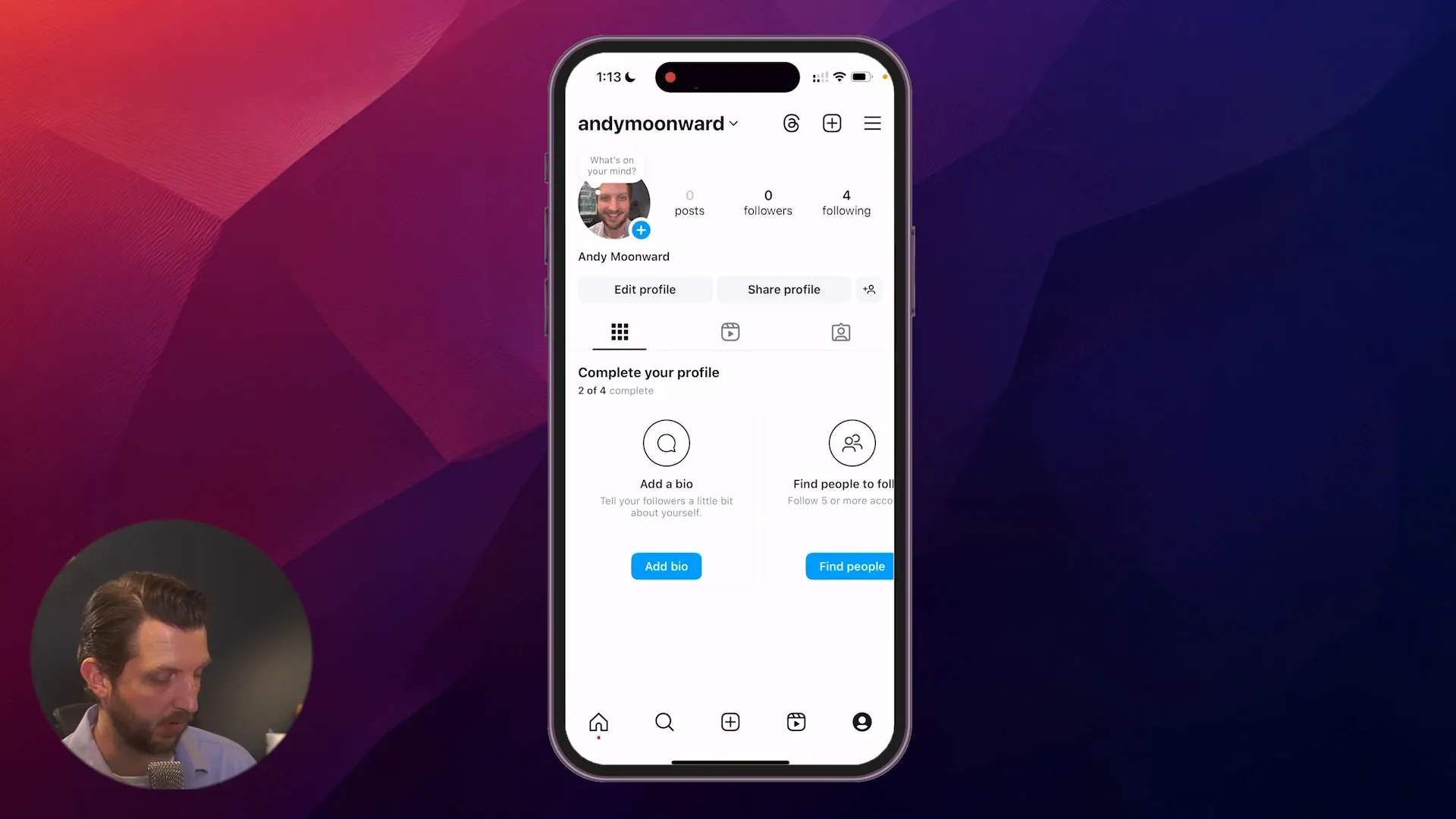
As you complete your profile, Instagram will suggest actions like following people and adding a bio. Don’t rush this part—take your time to craft a bio that reflects who you are or what your account is about. This is what visitors see first when they visit your profile.
You can also share your profile link with friends or post content directly from your profile screen using the plus button at the top right.
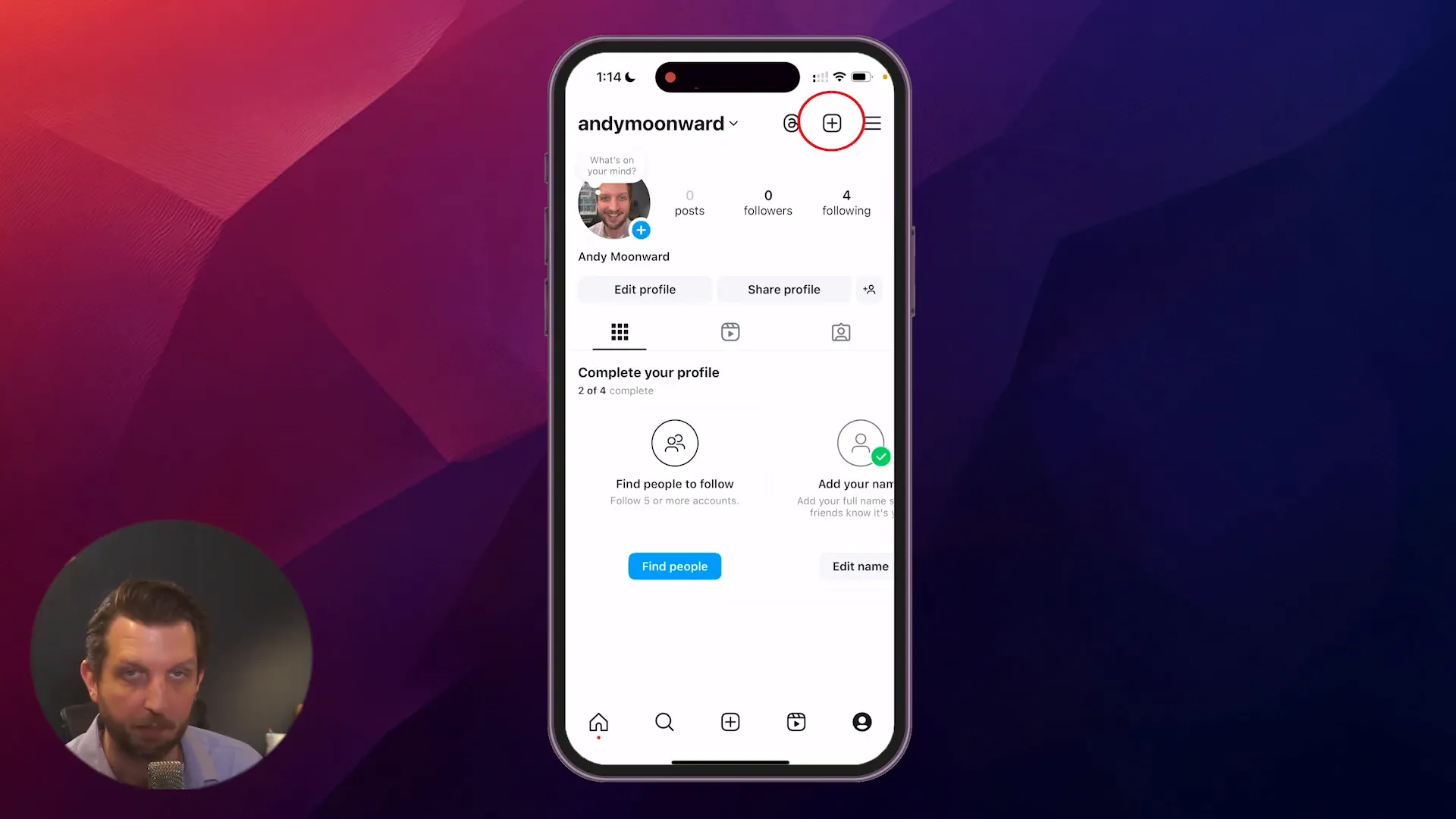
Exploring Established Profiles
To get inspiration on how a well-organized profile looks, check out popular accounts like Gary Vaynerchuk’s. His profile shows a rich collection of photos, videos, and reels, along with links and follower stats. You can browse individual posts, like them, and even send direct messages if you want to connect privately.
Direct messages (DMs) are private conversations between you and another Instagram user. You can send text, photos, videos, and even voice messages. It’s a great way to communicate without broadcasting your message publicly.

Tips for Growing Your Presence
Building a strong Instagram account takes time and interaction. Here are some tips to help you grow:
- Engage with others: Like, comment, and follow accounts that interest you to get noticed and build relationships.
- Post regularly: Share photos, stories, reels, or live videos consistently to keep your followers engaged.
- Use hashtags: Add relevant hashtags to your posts to reach users interested in those topics.
- Complete your profile: Add a clear profile picture, bio, and links to make your account inviting.
- Explore trends: Watch reels and popular posts to keep up with what’s trending on Instagram.
With patience and practice, your Instagram profile will evolve into a well-curated space that reflects your personality or brand.
Conclusion
Instagram is an incredibly dynamic platform that offers many ways to connect, share, and discover. By starting with a fresh account and following these steps—from setup to posting and engaging—you’ll quickly become comfortable using Instagram the right way.
Remember, the key to success on Instagram is interaction and authenticity. The more you participate, the more tailored your experience will become, making Instagram not only fun but also a valuable tool for personal or professional growth.
So go ahead, download the app, create your account, and start exploring the world of Instagram today!
Since there are no links provided to insert into the article, here is some additional content that could be added to enrich the blog post and provide readers with useful resources:
Additional Resources for Instagram Beginners
If you want to deepen your understanding of Instagram and make the most of its features, consider exploring these helpful resources:
- Instagram Help Center – Official support articles and tutorials on using Instagram’s features.
- Instagram Business – Learn how to create and grow a business presence on Instagram.
- Instagram Tutorial Videos – Video guides that walk you through the latest updates and strategies.
These resources can help you stay updated and become more confident in navigating Instagram’s evolving platform.
